The Canon EOS R7 is a highly regarded mirrorless camera, celebrated for its superior image quality, rapid autofocus system, and user-friendly operation. It’s an ideal choice for capturing everyday moments and is equally adept at both photography and videography. However, even with its impressive performance, users might occasionally face challenges, such as autofocus not working properly. This article is here to assist if you’re experiencing this issue with your Canon EOS R7.
We will explore the various reasons why the autofocus might malfunction and offer practical solutions to resolve these problems. By identifying the root causes and applying the recommended fixes, you can restore the full functionality of your Canon EOS R7’s autofocus system and continue enjoying a smooth photography or videography experience. Let’s delve into troubleshooting the autofocus issues of the Canon EOS R7.
Canon EOS R7 Autofocus Not Working: Causes and How to Fix It
1. Incorrect Focus Mode
One of the possible causes of autofocus not working on your Canon EOS R7 is that you have selected an incorrect focus mode for your subject or scene. The EOS R7 offers three focus modes: One-Shot AF, AI Servo AF, and AI Focus AF. Each mode has its own advantages and disadvantages depending on the situation. For example, One-Shot AF is suitable for still subjects, AI Servo AF is suitable for moving subjects, and AI Focus AF is suitable for subjects that may move unpredictably.
If you choose the wrong focus mode, your camera may fail to lock focus or lose focus during shooting. To fix this problem, you need to select the appropriate focus mode for your subject or scene. You can do this by pressing the AF-ON button and then using the Main Dial or the Quick Control Dial to change the focus mode. Alternatively, you can use the touch screen to tap on the focus mode icon and select the desired option. You can also customize the AF-ON button to switch between different focus modes quickly.
2. Manual Focus Mode Activated
Another possible cause of autofocus not working on your Canon EOS R7 is that you have accidentally activated the manual focus mode. This can happen if you have set the focus mode switch on the lens to <MF> or if you have enabled the [: switch (AF/MF)] option in the camera menu and pressed the AF-ON button. In manual focus mode, you have to adjust the focus ring on the lens manually to achieve sharp focus.
To fix this problem, you need to deactivate the manual focus mode and switch back to autofocus.
You can do this by setting the focus mode switch on the lens to <AF> or by disabling the [: switch (AF/MF)] option in the camera menu. Alternatively, you can use the touch screen to tap on the focus mode icon and select the desired option. You can also customize the AF-ON button to perform other functions, such as exposure lock or AF point selection.

3. Autofocus Lock Engaged
Another possible cause of autofocus not working on your Canon EOS R7 is that you have engaged the autofocus lock function. This function allows you to lock the focus on a specific subject or area and recompose the shot without losing focus. However, if you forget to release the autofocus lock or accidentally press the button that activates it, your camera may not focus on the new subject or scene.
To fix this problem, you need to release the autofocus lock and refocus on your desired subject or scene. You can do this by pressing the AF-ON button again or by half-pressing the shutter button. Alternatively, you can disable the autofocus lock function in the camera menu or assign it to a different button.
4. Low Light or Low Contrast Scenes
Another possible cause of autofocus not working on your Canon EOS R7 is that you are shooting in low light or low contrast scenes. These conditions make it difficult for the camera to detect and track the subject, especially if you are using a small aperture or a slow lens. The camera may hunt for focus, beep continuously, or display a flashing AF point in the viewfinder.
To fix this problem, you need to improve the lighting or contrast of the scene, or use a faster lens or a larger aperture. You can also use an external flash or an AF-assist beam to illuminate the subject and help the camera focus. Alternatively, you can use the manual focus mode and adjust the focus ring on the lens manually.
5. Lens Compatibility Issues
Another possible cause of autofocus not working on your Canon EOS R7 is that you are using a lens that is not fully compatible with the camera. The EOS R7 is designed to work with RF lenses, which have a shorter flange distance and a larger mount diameter than EF or EF-S lenses. While you can use EF or EF-S lenses with an adapter, some third-party lenses may not communicate well with the camera or support all the autofocus features. For example, some users have reported that the Sigma 100-400mm DG OS HSM C lens has trouble keeping up with the R7’s autofocus system.
To fix this problem, you need to use a lens that is fully compatible with the EOS R7, preferably an RF lens. You can check the compatibility of your lens with the camera on the Canon website or the lens manufacturer’s website.

6. Dirty or Damaged Lens Contacts
Another possible cause of autofocus not working on your Canon EOS R7 is that you have dirty or damaged lens contacts. These are the metal pins on the lens mount that connect the lens to the camera body and transmit information and commands. If the contacts on either the lens side or the camera side get dirty, corroded, or bent, communication cannot be carried out correctly, and in some cases the autofocus may not operate correctly.
To fix this problem, you need to clean the lens contacts and check for any damage. You can do this by using a soft, dry cloth or a cotton swab dipped in isopropyl alcohol to gently wipe the contacts. Be careful not to touch the glass elements of the lens or the camera sensor. If the contacts are damaged, you may need to replace the lens or the camera mount.
7. Camera Firmware Outdated
Another possible cause of autofocus not working on your Canon EOS R7 is that you have an outdated camera firmware. The firmware is the software that controls the camera’s functions and performance. Canon may release firmware updates to fix bugs, improve compatibility, or add new features. If you have not updated your camera firmware for a long time, you may encounter some issues with the autofocus system, especially if you are using new lenses or accessories.
To fix this problem, you need to update your camera firmware to the latest version. You can do this by downloading the firmware file from the Canon website and copying it to a memory card. Then, insert the card into the camera and follow the instructions on the screen to install the firmware update. Alternatively, you can use the EOS Utility software to update the firmware via a computer.
- Also Read: LUTs For Canon EOS R7: Free Download
- Also Read: Top 3 Canon EOS R7 Alternatives



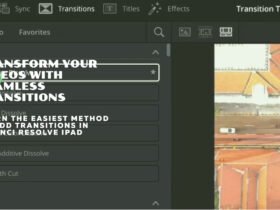







Got a Question?
Find us on Socials or Contact us and we’ll get back to you as soon as possible.