Hi, your search for the best Tools and Softwares for Indie Filmmakers! is finally over. We have prepared this holistic guide to be your one-stop destination.
Let’s start with the assumption that you have a camera, a lens for that camera, and a computer. So, these are the fundamental instruments and software required for filmmaking and video creation in general.
One of the first questions you’ll have when starting your filmmaking career is what equipment you’ll need. It’s critical to have the correct tools for the job. Especially if you intend to pursue filmmaking professionally.

Sure, you’ve got guts, determination, and a good attitude. But do you have the necessary tools to help you get the most out of your time?
In this article, I’ll go over the tools and software that any indie filmmaker should have. The article is divided into two sections: software and hardware, also known as filmmaking equipment. You may or may not be using several of these tools. However, if you find even one thing that makes your film task easier, we believe this article was worthwhile. So, without further hemming and hawing, for working indie filmmakers and producers, here are the best Indie Filmmaker Tools and Softwares!
Best Tools and Softwares for Indie Filmmakers!
Best Softwares for Indie Filmmakers
The cinematographer’s toolset now includes software and applications that assist, simplify and improve the filming workflow. Therefore we discuss a handful of our favorite prep, production, and post choices in this special article.
All of the apps and services included here help improve communication, streamline on-set activities, and boost the subtlety and influence the cinematographer has over the image-making process — and many of them do it in the palm of their hand. These, as well as the plethora of additional tools available for your smartphone, tablet, or computer, are well worth investigating and your time.
ShotDeck
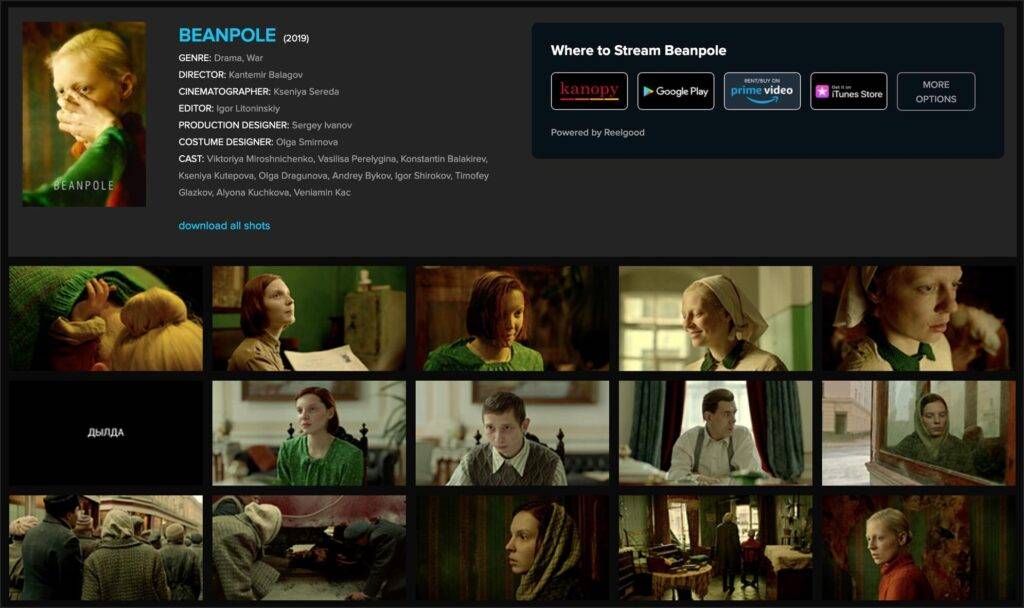
Hands the best software for Indie Filmmakers. Lookbooks are vital tools for filmmakers to talk about visuals for a project with one another. ShotDeck, a site run by ASC member Lawrence Sher, has a handpicked database of thousands of screen-grab stills from motion pictures that are thoroughly metadata-tagged with keywords for categories like the type of shot, location description, theme, mood, color scheme, and even the types of equipment used.
You can search for specific categories and it will bring you hundreds of high-quality images from some of the greatest cinematic films to use as references, our team analyzed. You may then choose the frames that best suit your project and begin creating a ‘deck,’ which you can subsequently send to other team members. It’s a time-saving, incredibly powerful tool.
Helios Pro/SkyView Lite/Sun Surveyor Lite
For every daylight scene, predicting the location of the sun has always been vital. Our team suggests that while free programs like SkyView Lite and Sun Surveyor Lite provide sun position and mapping pathways, he favors Helios Pro, which was designed by Chemical Wedding cinematographer Nic Sadler. There are new augmented-reality and light-simulation tools that allow the app to generate a scene in order to model exactly how the sun will illuminate it and where the shadows will descend at any time of day and on any date in the future.
In urban contexts, for example, it uses OpenStreetMap building data to produce a 3D reconstruction of the city; in nature, the software creates a dynamic 3D mesh of the landscape.”
Shot Lister
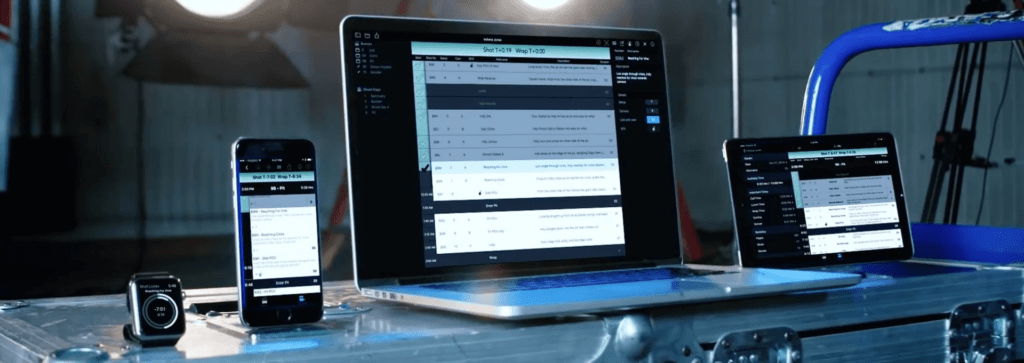
For many filmmakers, making a shot list is vital. Shot Lister, on the other hand, can aid when scene breakdowns exceed the capabilities of a traditional spreadsheet, as it is built to handle a wide range of organizing jobs. Shot Lister allows you to generate, organize, and map your preferred photos to a time-of-day plan. As things change throughout the shoot, you can simply amend your shot list — and as you check off your progress, it keeps track of your schedule, showing whether you’re ahead (in green) or, more likely, behind (in red).”
Artemis Pro/Artemis Prime
Sadler has produced Artemis Prime, a physical viewfinder that lets you mount your production’s real capturing lens of any squeeze ratio to a digital viewfinder with an integrated display tablet, based on the long-established capabilities of his Artemis Pro digital viewfinder system. With Artemis Prime, you can now use your favorite lenses and alter the camera parameters in the app to correctly show the right field of view for a given photo / focal length/focus distance by defining the format, frame lines, and exact image dimensions.
The shot is also shown with the true depth of field and character that the lenses add to the image. You may also add LUTs from a preset list to see your frames as they were meant to be seen during filming. You may also use the program to record a frame from the viewfinder and analyze it on the tablet, where you can sketch and make comments on it. The Artemis Pro software is available for iPhone and iPad, and the Artemis Prime, which requires an iPad as well as a physical viewfinder, may be leased from a variety of rental agencies.
Luminair
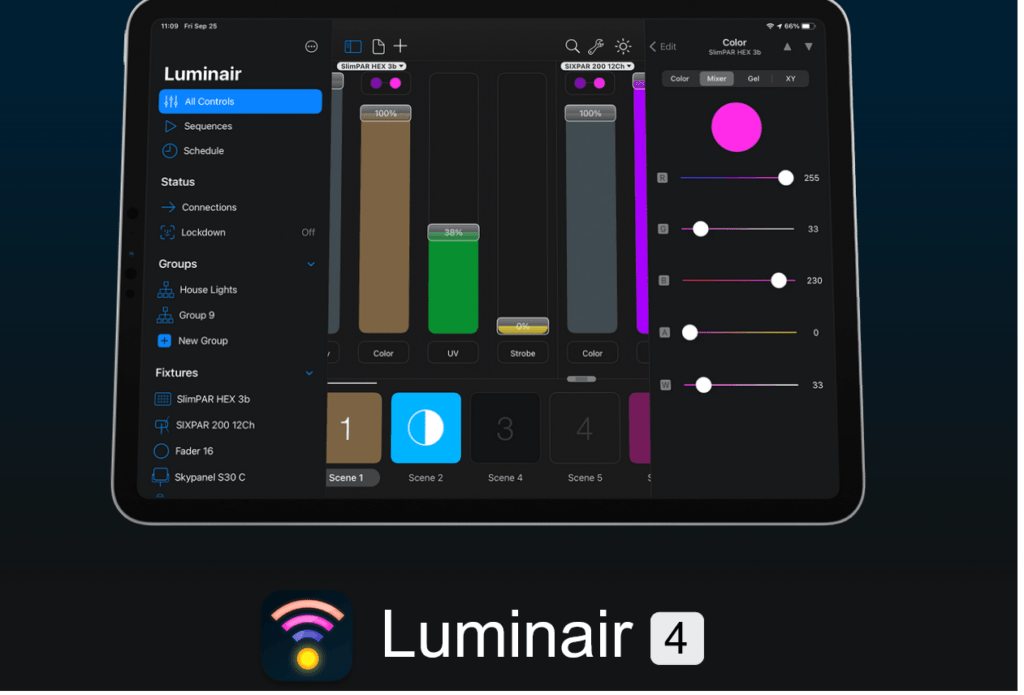
This program puts the functionality of a lighting console or a dimmer board on a mobile device for use with DMX-enabled and “Smart” lighting systems. On an iPad or iPhone, Luminair provides you a full dimmer console, allowing you to roam about the set and generate dimming triggers — as well as light-setting combinations for scenarios — that can be saved and re-created at the touch of a button.
Focus Chart/FocusChart
These two applications, which both have the same name, display focus charts with a Siemens star and provide a quick and easy alternative to carrying a folder full of paper charts. When assistants are on set, they often want something in-frame to do a fast focus check on. You can obtain a properly lighted Siemens star image on a tablet or phone by pulling up Focus Chart, which is a lot more helpful pattern than a pad or a flashlight.”
DigiSlate/Clapperboard
Digital slates may be shown — even clapped — directly on your screen with apps like DigiSlate and Clapperboard. “These applications are fantastic for assistants to have on hand for tight insert shots or if they’re in a dim location,” our staff suggests.
Blackmagic Design DaVinci Resolve

Understanding the color-correction process and its many strategies as a cinematographer is critical to seeing a movie through to completion. DaVinci Resolve is a color-correction and non-linear video-editing software system that comes in both limited and studio editions. Knowing the tools and the methodology in a color-correction software like DaVinci Resolve is essential. Mastering primaries and secondaries, power windows, and, notably, keying and influencing a specific component of a scene may have a significant influence on how you communicate with a colorist during a coloring session.
For example, if you start keying everything in, you can find yourself in a lot of trouble. However, if you know that a scene will start in one brightly colored environment that you want to change and then transition to another, you may propose which area of the scene will be more dominating and target it with your primary correction settings. You may then key and adjust the colors of the different environments independently. There is a free basic version accessible to download, so there’s no better time than now to start exploring and expanding your knowledge of color correction.
Frame.io/Pix System
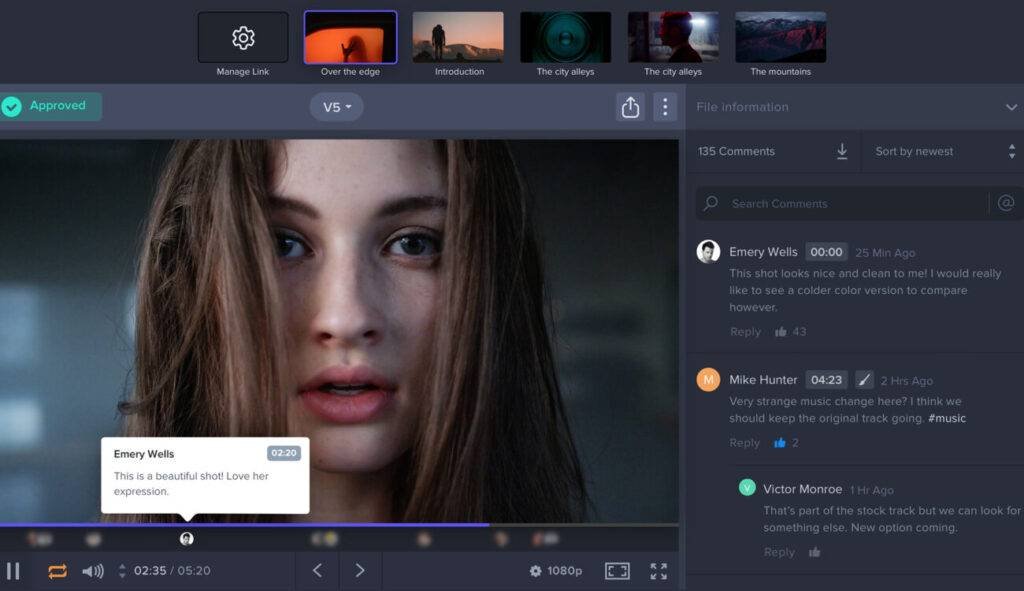
A multitude of subscription services exists that enable indie filmmakers to not only see and share dailies but also contribute comments and critique, as well as track shots through post-production. Collaboration, feedback, and techniques to protect your intentions across the image chain are all part of the Frame.io and Pix System services. You may circle a piece of the frame and write comments if you’re performing VFX and edits, for example.
Both services allow you to communicate with post-production and visual effects teams throughout the project’s final stages, which is critical for the cinematographer to retain the directors’ aims (Adobe officially announced that it had agreed to buy Frame.io in a formal agreement.)
- Also Read- How To Render 60fps In Davinci Resolve (4 Simple Steps)
- Also Read- How To Save Videos As MP4 In Davinci Resolve
- Also Read- How To Rotate Video In Davinci Resolve- 2 Ways (Transform Tools)
Adobe Audition
Adobe Audition is a solitary audio editing and sound mixing tool that lets you edit and mix audio from video footage. For producing, mixing, editing, and recovering audio information, Audition offers multitrack, waveform, and spectral display. Adobe Audition is intended to speed up video production workflows and audio post-production, as well as offer a professional mix with crystal-clear sound.
Best Hardware for Indie Filmmakers
Now that we have covered all the best softwares for indie filmmakers to have in their arsenal, we are going to talk about the best hardwares for indie filmmakers which is a must-have. The list is a comprehensive stand-alone, which can be a lifesaver.
Variable ND Filter

It’s a must-have for any indie filmmaker. You’ll need it for the shutter speed — in cinema, there’s a rule called the 180 degrees rule that states you should use 1/2xfps to produce a realistic motion blur. So, for 25 frames per second, you use a shutter speed of 1/50 second. Of course, keeping such a shutter open on a bright sunny day is difficult.
There are three primary exposure parameters, which are the settings that determine how bright your scene is. It’s a combination of aperture, shutter speed, and ISO. To avoid noise during the day, keep your ISO low. Assume you’ve decided on an aperture and don’t want to modify it. In situations like these, you need an ND filter for compensation.
The shutter should then be adjusted according to the light. If you wish to stick to the 180-degree rule, though, you’ll need to add a fourth exposure component — an ND filter. You may set a longer shutter with a stronger filter.
Another use is, graduated ND filters allow you to expose your foreground subjects adequately without the background sky “blowing out.” They may also be used for images with wide stretches of the sky or an overexposed window in the upper half of your frame.
Matte Box

Matte boxes are great for preventing stray or undesirable light from entering your scene. As a consequence, your camera will be able to retain excellent contrast throughout the image. If you’re recording in direct sunlight, for example, you may change the matte box’s flags to reduce the amount of light scattering that degrades the contrast and sheer quality of your film.
Also, when you have a matte box in place, your camera and its lens are considerably safer. Matte boxes, rather than an expensive lens, become the initial point of contact if the camera falls off a tripod or is pushed against a wall. It’s significantly more pleasant to replace a damaged matte box than it is to replace a cracked lens. While this isn’t a function you’ll use very frequently, it’s reassuring to know that your equipment is safe.
External Monitor

Mirrorless cameras can provide such solid video in such small bodies is by delegating most of the hard labor to external devices. Whereas a bigger cinema camera can frequently capture the exact finest quality video with the greatest bit rates and codecs directly to a capture card, most mirrorless bodies only provide limited internal recording options, leaving the higher-end stuff for transmission over HDMI.
There might be a variety of causes for this. A lot of it has to do with the amount of processing power needed to handle that much data. Technically, many smaller cameras simply cannot manage so much data or heat. As a result, an external display is necessary to access the sensor’s full capabilities. Other cameras may be fully capable of completing all of the processing in-body, but their makers will not allow it because they do not want their lower-end bodies to intrude on the domain of their bigger and more costly movie lines.
A good external monitor can be considered one of the best tools for Indie Filmmakers!
Follow Focus

A follow focus system is a collection of components that work together to aid in more precise and easy video focus. Racking focus or pulling attention is a strategy for the following activity with the use of a follow focus system.
Investing in a follow focus system can instantly improve your production quality and you will have better and more control over the image.
Pro-Mist Filter

Soft, brilliant highlights with gradual roll-offs are common characteristics associated with the “film aesthetic.” We can only get so much contrast and digital “sharpness” out of many of these tiny cameras, and it has a lot to do with image profiles and lens choice. When your back is against the wall and you have no choice but to sacrifice a chunk of your appearance to general practices or processes, a little filtering on top of your otherwise professional lenses can assist to soften the “digital edge.” Pro-Mist filters are utilized in filmmaking for this reason. A decent Pro-Mist Filter may help your films look more cinematic.
Tripod
Handheld shooting is ideal for many scenarios, but not for every shot and scene. This is when the proper camera support or a tripod comes into play. A fluid head tripod is ideal, although a monopod or gorilla pod are also viable options. These will enable steady shots from unusual angles. The fluid head, in particular, makes leveling your shot, as well as smooth pans and tilts, a breeze.
Backpack
Equipment safeguarding should not be disregarded. Aside from providing protection, a decent backpack or bag is useful when you can shoot out of it. Everything you need is right at your fingertips with this system.
To select the best one, think about how you shoot. Some people prefer a single huge backpack that holds everything, while others prefer various cases. Both are effective at keeping equipment secure. If you often travel with equipment, be aware of any airline rules that may limit what you may bring on the plane. It is never a good idea to leave fragile electrical equipment with baggage handlers.
5-in-1 Reflector
A 5-in-1 reflector is a low-cost technique to boost the quality of your final image. It’s five reflectors in one, as the name suggests. White, gold, silver, gold and silver, and dispersion are all combined in one. And if you acquire a foldable one, it won’t take up much room and will be useful in a variety of circumstances.
Assume you’re shooting outside with only one light source, such as the sun or a single lamp. Place your subject such that the light shines on one side. Then, using the reflector, return the light to your subject to fill in the shadows produced by the light. White, silver, and gold reflectors come in helpful here. Reflectors have been used to shade a subject, disperse light onto a subject, and prevent wind.
Quality Headphones
You’ll have no idea what the microphone is picking up until you monitor what you’re recording. Instead of relying on meters, use headphones to check the audio you’re capturing. They do not include any undesirable noises.
Fieldwork is best done with closed-back headphones. They assist in isolating the listener from external sounds. Any headphones, on the other hand, are preferable to none. In a pinch, even the headphones that come with your phone can suffice.
Microphones

If you want high-quality audio, utilize an external microphone. The good thing is that you can utilize a variety of microphones. Initially, any microphone other than the on-camera one would provide a superior outcome. However, if you dig a bit further, you will discover that there are two sorts of microphones, to begin with.
The top camera type is first. It will be an improvement, regardless of whatever top camera microphone, you select. The most significant disadvantage of a top camera mic is its position. To get the loudest input, get the mic as close to the sound source as possible without being in the picture.
This is where the second most frequent type of microphone, the lavalier, comes into play; if you can attach it well to your subject, this is a terrific alternative. If you need to conceal the microphone, like in a narrative film, use tape to connect it to a subject’s skin, beneath clothing. Put it on a collar if seeing the microphone isn’t an issue, such as on the evening news or during an interview. Make sure the microphone is not receiving extraneous sounds from long hair or loose clothes.







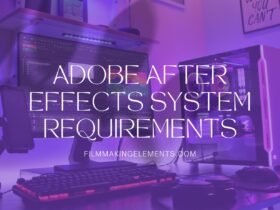



Got a Question?
Find us on Socials or Contact us and we’ll get back to you as soon as possible.