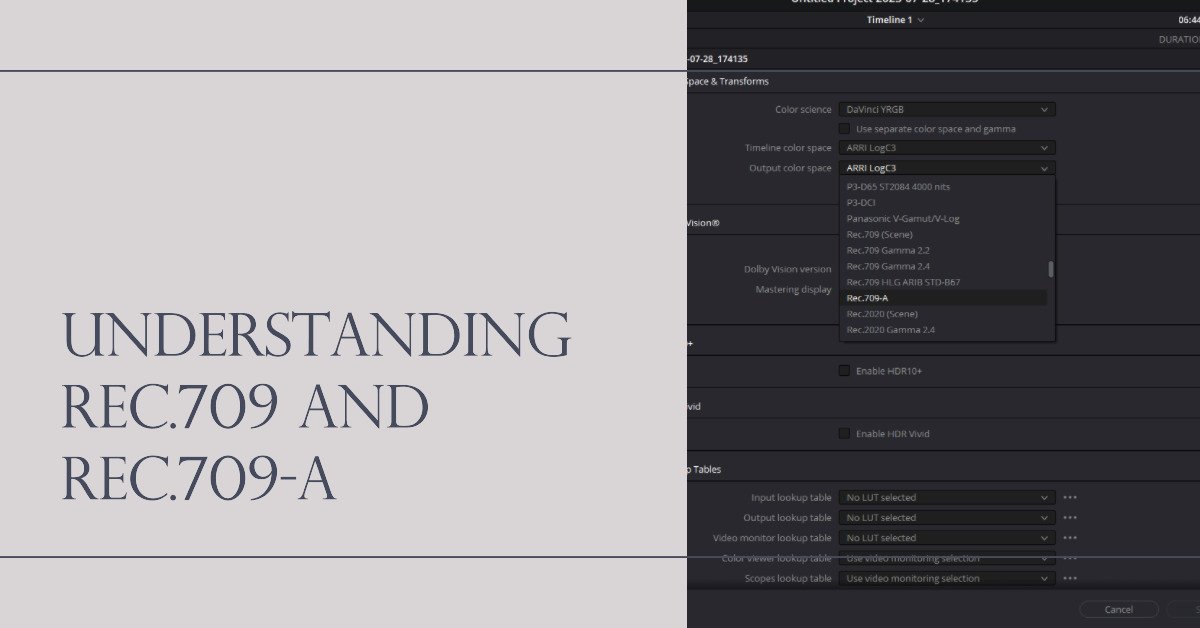Welcome back to FilmmakingElements.com. This is Salik, the author of the blog. In this article, we are explaining difference between Rec.709 and Rec.709-A. In the realm of digital imaging and color representation, standardization is key to ensuring consistency across various display devices and platforms. Among the notable standards in this domain are Rec.709 and its adaptation, Rec.709-A. This section unravels the origin and significance of these standards, alongside their core purposes in digital imaging. You will often see an option for choosing Rec.709-A in Davinci Resolve Color Management or to tag it. In this article, we finally demystify it for you.
Origin and Significance
Rec.709, officially known as ITU-R Recommendation BT.709, was introduced by the International Telecommunication Union – Radiocommunication Sector (ITU-R) to standardize the format of high-definition television (HDTV). This standard plays a pivotal role in maintaining color consistency across HDTV displays, ensuring that the color rendition on one display is identical to another. It encompasses specifications for the transfer characteristics, colorimetry, and display aspects. By defining these parameters, Rec.709 lays the groundwork for a unified color reproduction standard in the realm of high-definition broadcasting.
Rec.709-A, on the other hand, emerged as an adaptation to address specific challenges encountered on Apple’s macOS platform. Introduced in DaVinci Resolve 16.2.2, this variant aimed to bridge the gap between the standard gamma value of Rec.709 and the custom gamma value needed for a consistent viewing experience on macOS, especially when using QuickTime Player.
Purpose in Digital Imaging
The core purpose of Rec.709 is to establish a common ground for color representation in high-definition digital imaging and broadcasting. It provides a set framework for encoding and decoding color information, ensuring that the colors captured by cameras are accurately reproduced on HDTV screens. Its well-defined color space and gamma characteristics make it a reliable standard for content creators and broadcasters, striving for color accuracy and consistency across diverse viewing platforms.

Rec.709-A serves a more niche purpose, specifically addressing color rendering discrepancies on macOS platforms. By offering a gamma value that aligns with the expectations of macOS-based applications like QuickTime Player, Rec.709-A aids in maintaining a uniform color rendering behavior, ensuring that the visual output remains consistent regardless of the application or platform used for viewing. This adaptation underscores the significance of having flexible color space standards that can accommodate the unique rendering behaviors of different operating systems and applications.
Understanding Rec.709
Rec.709, also known as BT.709 or ITU 709, is a cornerstone in the realm of high-definition television and digital imaging. Its parameters ensure a standardized representation of colors across different devices, making it a crucial part of modern digital workflows. In this section, we will delve into the defining characteristics of Rec.709, the importance of its gamma value, and its application in high-definition television.
Defining Characteristics
Rec.709 is revered for its ability to provide a standardized color space that ensures consistent color reproduction across different devices. Here are some of its defining traits:
- Chromaticity Values: Rec.709 shares identical chromaticity values with sRGB, making their color gamut identical. This is significant as it allows for a consistent color experience whether the content is viewed on a computer monitor or an HDTV.
- Color Primaries: The color primaries defined in Rec.709 lay the foundation for accurate color representation, ensuring that colors are reproduced faithfully to the original content.
- Transfer Characteristics: The transfer characteristics of Rec.709 play a pivotal role in defining the relationship between the encoded signal and the perceived image brightness.
Gamma Value and Its Implications
The gamma value in Rec.709, typically set at 2.4, is a critical aspect of how images are rendered:
- Gamma Correction: The gamma value of 2.4 in Rec.709 facilitates gamma correction, which compensates for the nonlinear behavior of display systems, ensuring that the brightness of the image is perceived correctly.
- Image Quality: A correct gamma value is essential for preserving image quality, especially in areas of subtle shading and color accuracy.
Usage in High-Definition Television
Rec.709’s parameters are the backbone of modern high-definition television:
- Standard Encoding: Rec.709 is the standard encoding color space for HDTV. Its parameters ensure that the color and brightness of the image are displayed accurately, providing a superior viewing experience.
- Industry Adoption: The widespread adoption of Rec.709 in the high-definition display and projector industry underscores its significance and the industry’s quest for color consistency and accuracy.
- Cross-Platform Consistency: The alignment of Rec.709 with sRGB color space also ensures cross-platform consistency, allowing content creators to work seamlessly across different mediums.
Understanding Rec.709-A
With the advancing digital imaging technology, ensuring consistent visual output across diverse platforms has become imperative. The inception of Rec.709-A is a testimony to this need, particularly in harmonizing the discrepancy observed on macOS systems when working with Rec.709 standard. Introduced in DaVinci Resolve 16.2.2, Rec.709-A emerged as a solution to the compatibility issues between Rec.709 Scene (1-1-1) tagged QuickTime files and Apple frameworks. This adaptation aimed at ensuring a seamless color grading and viewing experience for content creators and viewers alike on macOS systems.
Gamma Adjustment: 2.4 to 1.96
One of the pivotal differences between Rec.709 and Rec.709-A lies in the gamma value employed. The standard Rec.709 utilizes a gamma value of 2.4, which is considered to be the standard gamma for grading. However, Rec.709-A adopts a gamma value of 1.96 to align the OSX preview with DaVinci Resolve’s output. This gamma adjustment was essential to mitigate the gamma shift issue that was particularly noted by iMac users. By grading to a gamma of 1.96, Rec.709-A ensures that the visual output on macOS systems, especially when viewed through QuickTime Player, remains consistent and as intended.
Compatibility with Apple Frameworks
The primary allure of Rec.709-A is its compatibility with Apple frameworks, making it a viable option for those working on macOS systems. The Rec.709-A colorspace/gamma option facilitates a more congruent viewing experience across different applications on macOS, notably the QuickTime Player. This compatibility extends to rendering, allowing for 1-1-1 tagged QuickTime files to appear as intended when viewed on QuickTime Player and other macOS applications. Such compatibility is indispensable in a digital environment where ensuring visual consistency across different platforms is crucial for both content creators and audiences.
Practical Applications
Navigating the practical realms of Rec.709 and Rec.709-A provides an insightful journey into the operational dynamics of these standards, particularly when engaged within the DaVinci Resolve environment and during playback on QuickTime Player. Additionally, exploring the challenges and remedies for achieving cross-platform consistency sheds light on the broader spectrum of digital content creation and distribution.
Working with Rec.709 and Rec.709-A in DaVinci Resolve
DaVinci Resolve’s introduction of Rec.709-A isn’t about presenting a new color space, but rather about offering a compensatory mechanism to ensure compatibility and consistent visual rendering on Apple frameworks, especially concerning Rec.709 Scene (1-1-1) tagged QuickTime files.
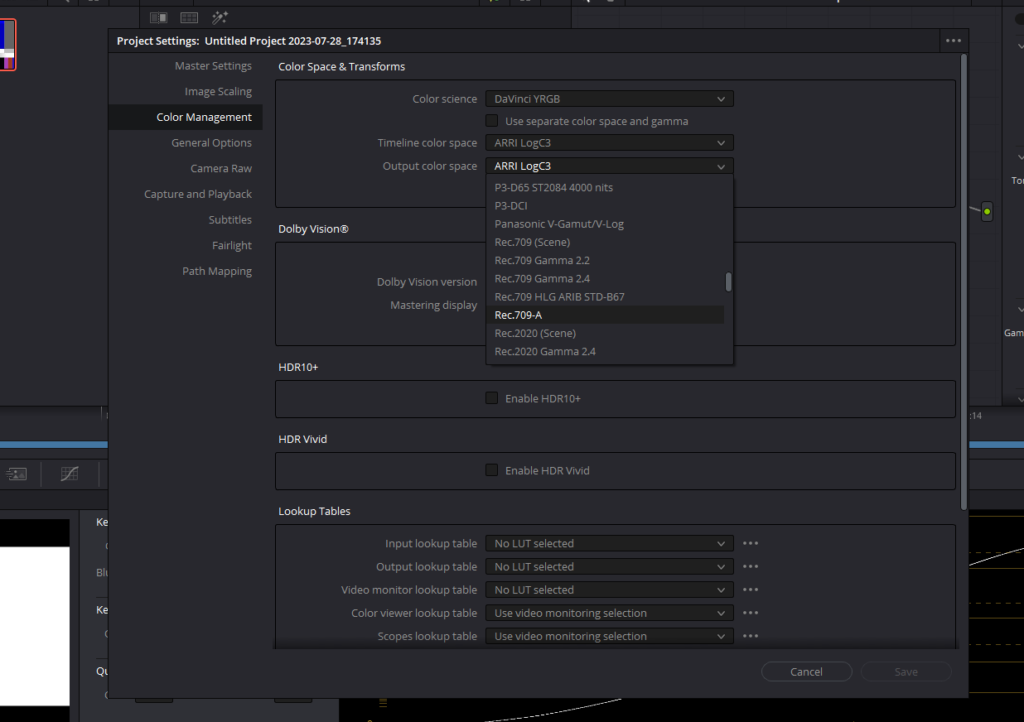
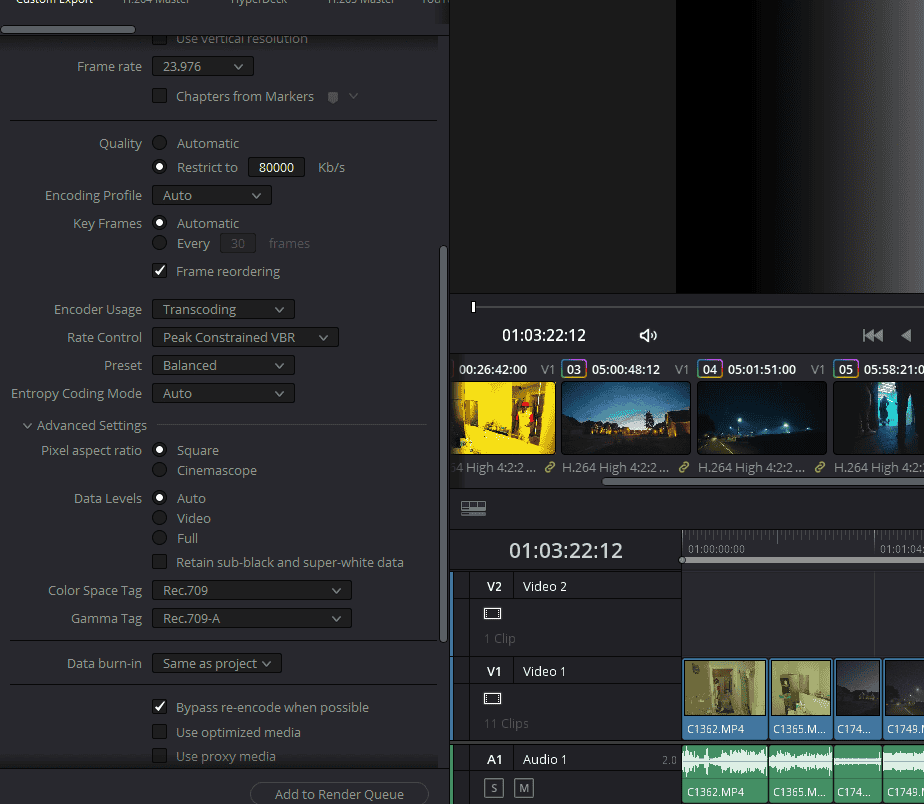
- Color Grading: When in Davinci Resolve, if you go to the Color Management in the Project Settings, you can set your Output Color Space to Rec.709-A. The typical gamma value of 2.4 in Rec.709 may pose challenges when grading for macOS systems. Rec.709-A compensates by utilizing a gamma of 1.96, aligning the OSX preview with DaVinci Resolve’s output, thus streamlining the color grading process.
- Tagging Media Files: On the deliver page of Davinci Resolve, on the left side if you scroll down to Advanced Settings, you can select ‘Rec.709-A’ in the Gamma Tag drop-down menu. The Rec.709-A option facilitates tagging media files with a 1-1-1 profile, which is instrumental when managing input clips within DaVinci Resolve Color Management, ensuring accurate color representation. So for right viewing change the Color Space Tag to ‘Rec.709’ and Gamma Tag to ‘Rec.709-A’.
- Output Consistency: For output color space, Rec.709-A emerges as a reliable choice, generating 1-1-1 tagged QuickTime files that retain a consistent look when viewed on QuickTime Player, bridging the visual consistency gap between DaVinci Resolve and macOS applications.
Viewing Experience on QuickTime Player

The viewing experience on QuickTime Player significantly benefits from the compensatory attributes of Rec.709-A, addressing the gamma shift issue and ensuring a more accurate visual rendering.
- Gamma Compatibility: The adjusted gamma value of 1.96 in Rec.709-A mitigates the gamma shift issues, rendering visuals on QuickTime Player as intended, thus enhancing the viewing experience for macOS audiences.
- File Tagging: Rec.709-A’s file tagging capability with a 1-1-1 profile augments the predictability of playback visuals on QuickTime Player, a crucial aspect for content creators targeting macOS platforms.
Cross-Platform Consistency and Challenges
Achieving cross-platform consistency in the vast and varied digital media landscape is a nuanced challenge, further complicated by the gamma discrepancies between Rec.709 and Rec.709-A.
- Gamma Discrepancies: The different gamma values can result in inconsistent visuals across various platforms, necessitating a well-thought-out strategy when choosing between Rec.709 and Rec.709-A based on the target viewing platforms.
- Workflow Adaptations: Incorporating workflow adaptations to accommodate the gamma adjustments of Rec.709-A may entail additional steps like color grading adjustments, underscoring the importance of a thorough understanding of these standards for achieving cross-platform consistency.
- Industry Standards: While Rec.709-A provides a compensatory solution for macOS-specific issues, Rec.709 stands as a widely recognized and adopted standard in the high-definition television industry, highlighting the importance of adhering to established industry standards for broader distribution and compatibility.