If you’re a digital artist or designer, you may be considering purchasing the Wacom Intuos Pro graphics tablet. As someone who has used this tablet for a while now, I can say that it has its pros and cons. In this article, I will share my honest opinion and review of the Wacom Intuos Pro and answer the question, “Is it worth buying in 2023?”
As a professional graphics tablet, the Wacom Intuos Pro offers advanced features such as pressure sensitivity, customizable buttons, and tilt recognition. However, whether or not it’s worth buying in 2023 will depend on your specific needs, budget, and the availability of newer or better models. So, let’s dive into the Wacom Intuos Pro to help you make an informed decision.
Is Wacom Intuos Pro Worth It in 2024?
Why Wacom Intuos Pro is a Powerful Tool for Professionals and Beginners.
There’s a misconception among some people that using a pen tablet, such as the Wacom Intuos, is an outdated way of working or a budget-friendly alternative to the more expensive Cintiq tablet. However, this is not necessarily true. In fact, many professionals prefer working with Wacom Intuos over Cintiq, despite the latter being more expensive. As someone who has used both, I can say that I am one of those professionals. While I’ve used Cintiqs for years, I still prefer working with Wacom Intuos Pro.
When it comes to working for longer hours, using the Wacom Intuos can be a great choice for some people. As someone who has had shoulder and neck problems in the past, I find that the ergonomics of using the Wacom Intuos Pro work well for me. In fact, many professionals deliberately choose to use Intuos because they prefer working on the larger surface are of the tablet. It’s important to note that Wacom Intuos Pro is a powerful tool that shouldn’t be overlooked.
If you’re just starting out in the world of digital art and design, it is a great option to consider. It’s a powerful tool that offers access to Wacom’s best technology at a reasonable price point.
Wacom Intuos Pro: Design

One of the standout features of the Wacom Intuos Pro is its sleek and slim design. Wacom is known for delivering high-quality design and build, and the Intuos Pro is no exception. On the bottom side of the tablet, there are several useful features such as hotkeys, a touch ring, and a toggle switch for touch on and off. The power button is located on the other side of the tablet. The Intuos Pro also has a USB-C connection at the bottom for charging.
The Wacom Intuos Pro boasts a premium build quality, with the majority of the unit made of durable aluminum. Additionally, there are rubber strips at the bottom of the tablet to prevent it from sliding around on your desk.
Another advantage of the Intuos Pro is that it is completely wireless and works through Bluetooth. This means that you have the option to use it both ways – either via cable or wirelessly. The wireless capability of the Intuos Pro is one of its standout features, offering greater flexibility and freedom of movement when working. The tablet’s sleek design and form factor make it easy to take with you, making it a great option for creatives who work on the go.
Wacom Pro Pen 2

- Wacom’s Pro Pen 2 is a powerful tool with 8192 pressure levels, which allows for precise control and a wide range of brush strokes.
- The pen is designed with both functionality and style in mind, making it a favorite among users.
- One of the standout features of the Pro Pen 2 is its ergonomic design that feels comfortable and natural in the hand.
- The pen has an eraser and two side switch buttons for added functionality, and the tip is small and precise, making it easy to work with.
- It is lightweight and balanced, making it perfect for extended use.
The Wacom Intuos Pro also comes with an included stand, which is of great quality. The stand has a heavy, durable feel to it and is made with metal on the top and bottom. When you unscrew the top of the stand, you can store spare nibs inside and Wacom provides you with extra nibs.

The center of the stand also contains a nib removal tool, which is a nice touch. Overall, the new design of the stand is well-done and has a weight to it that gives it a quality feel when picked up.
The Intuos Pro comes with a versatile stand that allows you to hold the pen in two different ways. You can lay it flat down or stand it up in a more traditional way.

When you plug in the device and start it up, you’ll be directed to Wacom’s desktop center. This is where you can update your driver software and firmware. It’s important to keep these up to date to ensure that your device is functioning properly and to take advantage of any new features that may be released.
Intuos Pro’s Strength Lies in Driver Software and Multi-Touch Feature

The Intuos Pro offers various customizations through its driver software, such as multi-touch and pen customizations, pressure curve adjustments, and hotkey settings. This is one of the strengths of Wacom’s technology. The driver software has been improved and is now much more stable, with most of the major bugs worked out.
The Intuos Pro has a really cool feature of multi-touch, which is built-in and brings forth an immersive creation experience. This feature allows you to have an equivalent of a multi-touch screen mapped down on the surface that you are working on. Multi-touch works great on the Intuos Pro and it is very accurate. You can use it with Windows and the various touch-based features that are built into Windows, and the gestures are accurate. You can easily toggle it on and off with a button on the device.
The pen experience on the Intuos Pro tablet is truly exceptional, according to many reviewers. In fact, some have gone on record saying that it is the best pen they have ever tested. Even those who previously favored the Apple Pencil have been won over by the Pro Pen 2’s incredible technology.
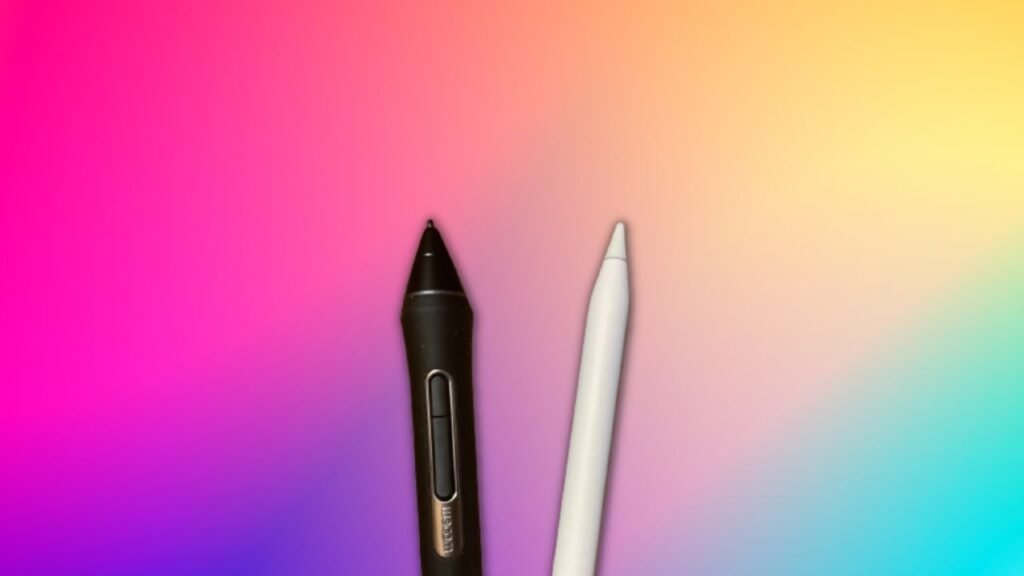
Wacom’s Pro Pen 2 Takes on Apple Pencil
In the past, the Apple Pencil had some advantages over Wacom’s older technology, such as more natural tilt and pinpoint accuracy in terms of tip alignment, which pushed pen technology forward. However, Wacom has responded by pushing the technology forward with the Pro Pen 2.
The pen feels alive and the dynamics are incredible. When combined with software like PaintStorm, it really comes to life in a way that’s never been seen before. We want to make it clear that we are not overhyping the pen, but genuinely impressed with its capabilities.
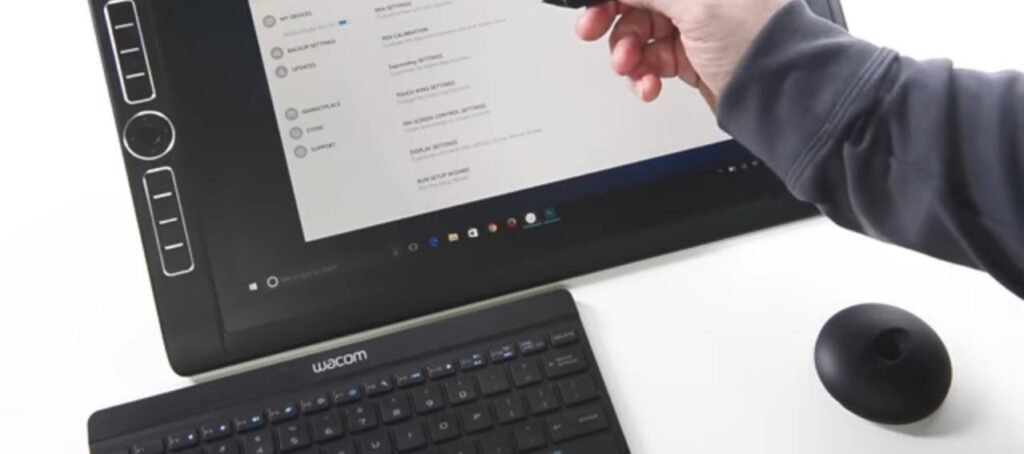
The new Wacom Intuos Pro has seriously advanced pen technology that most artists will instantly fall in love with. It feels incredible and the key to getting the full experience is the smooth texture sheet that comes with it.
With 8192 pressure levels, some people might be under the impression that it only comes through if the software is specifically set up for it. While it is uncertain whether the pressure comes through the driver or not, based on the mathematics of the curve and the graph, it’s clear that more pressure is coming in compared to other pressure curves.
Wacom’s Intuos Pro Stands Out Among Other Technologies
Wacom’s Intuos Pro has a unique capability that stands out among other technologies, as it captures a subtle nuance that is typically only seen when working with an actual pencil. This is particularly noticeable when rendering, and when compared to other technologies, Wacom’s advancements become even more apparent.
When transitioning between different technologies, the Intuos Pro stands out, and it is clear how Wacom’s technology is leading the way in capturing the subtle nuances of pencil and paper drawing.
The Wacom Intuos Pro is a great choice for artists with a light hand because it can pick up on subtle strokes and marks that other input devices may not register. The eraser is also incredibly natural and works just as well as the actual input itself, making it ideal for pencil work.
Additionally, the device has on-screen menus that appear when you use the touch ring. These menus are capacitive touch, providing a seamless user experience.
Furthermore, the pencil has several layers of dynamics built into it, including tilt, which can be used to create a range of effects such as making strokes fatter when the pencil is tilted downwards.
Notes on the Wacom Intuos Pro: Capturing Nuances, Dynamic Experience, and Unique Creation
When I started using it on a daily basis I took note of a few things. and you should take note of a few things.
Firstly, the way the tool transitions beautifully when rendering, capturing subtle nuances that other tools might miss.
Secondly, the dynamics of the tool come to life as you watch the cursor move across the screen, which really makes the experience feel alive.
And finally, it’s important to note that the tool not only changes the look of your renders, but it also changes the way you create, offering a truly unique experience for artists of all kinds.
The feel of the Wacom Intuos Pro is unmatched. The smooth texture sheet makes it feel like a real surface, which when combined with the low latency, pressure sensitivity and dynamics of the input, creates a natural and enjoyable experience. It is the most natural experience I have ever had, making it extremely fun to work with. I truly recommend the Intuos Pro and its pen, and you will “fall in love with it” due to its natural feel and wild sensation.
Wacom’s Intuos Pro vs. iPad Pro: A Comparison of Pressure Sensitivity and Streamlined Experience for Artists
The Pro Pen 2 and Intuos Pro provide a natural painting experience that mimics analog painting in an accurate way. When using software like Paintstorm, the dynamics of the Pro Pen 2 are brought to life and provide an extremely fast transition when blending and pushing around paint.
The transitions are natural and make for a fun and enjoyable painting experience. The dynamics are so alive that they directly mimic analog in a natural way. When using the Pro Pen 2 and Intuos Pro, you’ll feel how alive the dynamics are and how natural the experience is.
Now, when we compared the Intuos Pro to the iPad Pro. By analyzing the curve of the pencil in both devices, we can see the difference in pressure and the mathematics of the curves.
The Intuos Pro has a two-layer system that allows us to control the driver pressure and software pressure, and the pen itself has a more loose base curve, making it capable of taking in a lot of pressure.
This, coupled with the 8192 pressure levels, makes for an extremely streamlined experience for the artist. Wacom’s focus is specifically on making tools for artists, and it shows with the hotkeys, streamlined workflow, pen buttons, and eraser.
The result is a streamline that is unique to Wacom and not found in other tools, making it ideal for sculpting, painting, and other artistic endeavors. The way that software supports and is set up for Wacom devices is also something that sets them apart from the competition.
When it comes to sculpting, the Intuos Pro provides a streamlined experience for artists that is hard to find in other tools. With the combination of hotkeys, touch ring, pen buttons, and the input itself, sculptors get an awesome sculpting experience.
Conclusion
The Wacom Intuos Pro is one of the best tools available for artists, and the latest generation is even better. Thousands of creative professionals prefer working with Intuos over Cintiq, and it’s easy to see why.
The workflow is streamlined and the tool is highly customizable with hotkeys, a touch ring, and pen buttons. If you’ve been using an older version of Intuos and are thinking about upgrading, the latest generation will not disappoint.
If you’re looking for a high-quality art tool, the Wacom Intuos Pro is definitely worth considering. In fact, thousands of creative professionals prefer it over Cintiq. One thing to keep in mind is that getting the smooth texture sheet can really enhance the experience of using the Pro Pen 2 making it even more worth it in 2023.
If you haven’t used Wacom’s technology before, this could be the perfect opportunity to try it out. Don’t overlook the Intuos Pro because of its price – it’s a fantastic tool that many artists will find useful. Overall, I highly recommend the Wacom Intuos Pro as a great investment for any artist looking for a high-quality pen tablet.

Wacom Intuos Pro Detailed Specifications
Product type
Creative Pen Tablet
Model number
Small: PTH-460
Medium: PTH-660
Large: PTH-860
Size
Small: 269 x 170 x 8.45 mm / 10.6 x 6.7 x 0.3 in
Medium: 338 x 219 x 8 mm / 13.2 x 8.5 x 0.3 in
Large: 430 x 287 x 8 mm / 16.8 x 11.2 x 0.3 in
Active area
Small: 160 x 100 mm / 6.3 x 3.9 in
Medium: 224 x 148 mm / 8.7 x 5.8 in
Large: 311 x 216 mm / 12.1 x 8.4 in
Weight
Small: 450 g / 0.99 lb
Medium: 700 g / 1.54 lb
Large: 1300 g / 2.86 lb
Color
Black
Limited warranty
2 years in USA, Canada, Latin America, and Europe
1 year in Japan, China, and Asia Pacific
What’s included
- Wacom Intuos Pro Pen Tablet (Small, Medium or Large)
- Wacom Pro Pen 2 (battery free)
- Pen stand (includes 6 standard nibs, 4 Felt nibs)
- 4 extra pen color rings*
- Texture sheet sample card*
- 2m (6.6ft) PVC-free USB cable
- Finetip Pen**
- Paper Clip**
- Accessory case**
- 10 single Paper sheets (A5 or A4 depending on product size) **
- 3 Finetip ink refills**
- Quick start guide
*For Wacom Intuos Pro M and L only.
**For Wacom Intuos Pro Paper Edition M and L only.
Pen and touch technology
Stylus
Wacom Pro Pen 2
Stylus type
Pressure-sensitive, cordless, battery-free
Technology
Patented electromagnetic resonance method
Pen pressure levels
8192, both pen tip and eraser
Tilt recognition
± 60 levels
Resolution
5080 lpi
Switches
2 side switches on pen
Grip
Latex-free silicone rubber (Pro Pen 2)
Desktop pen stand
Yes
Replacement nibs
10 Pro Pen 2 nibs (6 standard and 4 felt nibs in pen stand)
Multi-touch
Yes – Touch on/off switch on tablet
ExpressKeys™
Small: 6 customizable, application-specific
Medium & Large: 8 customizable, application-specific
Touch ring
Yes – 4 customizable functions (for Wacom Intuos Pro M and L only)
Compatibility and connectivity
Cable included
2 m (6.6 ft) PVC-free USB cable
Connectivity
- USB to PC and Mac
- Bluetooth Classic for wireless connection to PC or Mac
System requirements
- USB 2.0 port
- PC: Windows® 7 or later
- macOS 10.12 or later (Intuos Pro Medium & Large), macOS 10.15 (Intuos Pro Small)
- Bluetooth Classic for wireless connection to PC or Mac
- Internet connection to download driver* and software
*Download and installation of driver is required to make product work.
Accessories
Pens
- Wacom Pro Pen slim
- Wacom Pro Pen 3D
- Wacom Pro Pen 2 with case (replaceable)
- Prior generation pens (Pro, Classic, Art, Airbrush, Grip)
Nibs & refills
- Wacom standard nibs (5 pack)
- Wacom felt nibs (3 pack)
Others
- Wacom Soft Case – Medium or Large*
- Wacom Texture Sheets – standard, and rough*
*Sold separately for Wacom Intuos Pro M and L only.
- Also Read- Is Polaroid 600 Worth It In 2023?
- Also Read- 3 Best Cost Effective & Safe V-Mount Batteries
- Also Read- How Good Are Xeen Cine Lenses?




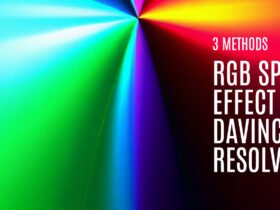







Got a Question?
Find us on Socials or Contact us and we’ll get back to you as soon as possible.