The FUJIFILM X-T5 is a highly regarded mirrorless camera, celebrated for its superior image quality, rapid autofocus system, and user-friendly operation. It’s an ideal choice for capturing everyday moments and is equally adept at both photography and videography. However, even with its impressive performance, users might occasionally face challenges, such as autofocus not working properly. This article is here to assist if you’re experiencing this issue with your FUJIFILM X-T5.
We will explore the various reasons why the autofocus might malfunction and offer practical solutions to resolve these problems. By identifying the root causes and applying the recommended fixes, you can restore the full functionality of your FUJIFILM X-T5’s autofocus system and continue enjoying a smooth photography or videography experience. Let’s delve into troubleshooting the autofocus issues of the FUJIFILM X-T5.
1. Incorrect Focus Mode
One of the possible causes of autofocus not working on your FUJIFILM X-T5 is that you have selected the wrong focus mode for your shooting situation. The X-T5 offers three focus modes: S (AF-S) for single autofocus, C (AF-C) for continuous autofocus, and M (manual) for manual focus. Each mode has its own advantages and disadvantages depending on the subject and the lighting conditions.
If you are shooting a stationary subject, such as a portrait or a landscape, you should use the S (AF-S) mode. This mode locks the focus when you press the shutter button halfway, and maintains it until you take the picture. This way, you can ensure that your subject is in sharp focus and avoid any unwanted changes in focus.
If you are shooting a moving subject, such as a sports or wildlife, you should use the C (AF-C) mode. This mode continuously adjusts the focus to track the subject while you press the shutter button halfway. This way, you can capture the subject in motion and keep it in focus even if it changes its distance or direction.
If you are shooting in a situation where the camera cannot focus using autofocus, such as in low light or low contrast scenes, or when you want to have full control over the focus, you should use the M (manual) mode. This mode allows you to focus manually using the lens focus ring. You can also use the focus assist features, such as focus peaking and magnification, to help you achieve accurate focus.
To change the focus mode, you need to rotate the focus mode selector on the front of the camera to S, C, or M. You can also customize the autofocus options, such as the AF mode, the focus point, and the face/eye detection, in the AF/MF menu. By choosing the correct focus mode and settings for your shooting scenario, you can improve the autofocus performance and avoid any issues with your FUJIFILM X-T5.

2. Manual Focus Mode Activated
Another possible cause of autofocus not working on your FUJIFILM X-T5 is that you have accidentally activated the manual focus mode. The X-T5 has a focus mode selector on the front of the camera that lets you choose between S (AF-S), C (AF-C), and M (manual) modes. If you slide the selector to M, the camera will switch to manual focus mode and you will have to focus manually using the lens focus ring.
To avoid this problem, make sure that the focus mode selector is set to either S (AF-S) or C (AF-C) depending on your shooting situation. You can also use the focus check features, such as focus zoom, MF assist, and focus peaking, to help you achieve accurate focus in manual mode. Alternatively, you can use the instant AF feature, which allows you to use autofocus in manual mode by pressing the AF-L button. This is also known as back-button focusing and can be useful for situations where you want to lock the focus on a specific subject and recompose the frame.
By checking the focus mode selector and using the focus check and instant AF features, you can prevent or fix the autofocus issues caused by manual focus mode activation on your FUJIFILM X-T5.
3. Autofocus Lock Engaged
Another possible cause of autofocus not working on your FUJIFILM X-T5 is that you have engaged the autofocus lock without realizing it. The X-T5 has a feature called AF lock, which allows you to lock the focus on a specific subject and prevent the camera from refocusing on something else. This can be useful for situations where you want to recompose the frame after focusing, or where there are distracting elements in the scene that might interfere with the autofocus.
However, if you accidentally activate the AF lock and forget to release it, the camera will not autofocus on anything else until you deactivate the AF lock. This can make it seem like the autofocus is not working at all, especially if you change the distance or the angle of the camera. To avoid this problem, you need to be aware of the AF lock indicator in the viewfinder or on the LCD screen, which shows a green lock icon when the AF lock is engaged.

To activate or deactivate the AF lock, you need to press the AFON button on the back of the camera. By default, the AFON button is assigned to AF lock only, which means it will lock the focus without locking the exposure. However, you can also assign the AF lock function to other buttons, such as the AEL button or the Fn buttons, using the DBUTTON/DIAL SETTING > FUNCTION (Fn) SETTING menu. You can also change the behavior of the AF lock from a press-and-hold mode to a toggle mode, using the DBUTTON/DIAL SETTING > AE/AF-LOCK MODE menu.
By checking the AF lock indicator and using the AFON button or other assigned buttons, you can control the AF lock feature and fix the autofocus issues caused by the AF lock engagement on your FUJIFILM X-T5.
4. Low Light or Low Contrast Scenes
Another possible cause of autofocus not working on your FUJIFILM X-T5 is that you are shooting in low light or low contrast scenes, where the camera has difficulty detecting the edges and details of the subject. The X-T5 features a hybrid autofocus system with phase detection pixels covering the entire frame, ensuring quick and accurate focus acquisition. However, phase detection autofocus requires a certain amount of light and contrast to work effectively, and may fail or hunt in dark or flat scenes.
To avoid this problem, you need to increase the amount of light or contrast in the scene, or use a different autofocus method. You can try using a flash, a reflector, or a different light source to illuminate the subject, or change the angle or position of the camera to create more contrast between the subject and the background. You can also use the focus assist features, such as focus peaking and magnification, to help you achieve accurate focus in low light or low contrast scenes.
Alternatively, you can switch to contrast detection autofocus, which uses the image sensor to measure the contrast of the subject and adjust the focus accordingly. Contrast detection autofocus is more reliable in low light or low contrast scenes, but it is slower and less precise than phase detection autofocus. You can also use the instant AF feature, which allows you to use autofocus in manual mode by pressing the AF-L button. This can be useful for situations where you want to lock the focus on a specific subject and recompose the frame.
By adjusting the light or contrast in the scene, or using a different autofocus method, you can fix the autofocus issues caused by low light or low contrast scenes on your FUJIFILM X-T5.
5. Lens Compatibility Issues
Another possible cause of autofocus not working on your FUJIFILM X-T5 is that you are using a lens that is not compatible with the camera or its autofocus system. The X-T5 features a hybrid autofocus system with phase detection pixels covering the entire frame, ensuring quick and accurate focus acquisition. However, not all lenses can take advantage of this system, and some may only use contrast detection autofocus, which is slower and less precise.
To avoid this problem, you need to check the compatibility of your lens with the X-T5 and its autofocus system.
6. Dirty or Damaged Lens Contacts
I can help you with writing a paragraph on the dirty or damaged lens contacts subheading. Here is a possible text:
Another possible cause of autofocus not working on your FUJIFILM X-T5 is that the lens contacts are dirty or damaged. The lens contacts are the metal pins on the back of the lens and the corresponding contacts on the camera body that allow the lens and the camera to communicate and exchange information. If the lens contacts are dirty, dusty, corroded, or bent, the communication between the lens and the camera may be interrupted or impaired, resulting in autofocus failure or errors.
To avoid this problem, you need to clean and inspect the lens contacts regularly and carefully. You can use a soft, dry, lint-free cloth or a cotton swab to gently wipe the lens contacts and remove any dirt or dust. You can also use a blower or a brush to blow away any loose particles. You should avoid using any liquids or solvents, as they may damage the lens contacts or the camera electronics.
If the lens contacts are damaged, such as bent, broken, or missing, you may need to repair or replace the lens or the camera. You can contact the FUJIFILM service center or an authorized dealer for assistance. You should also avoid using any incompatible or third-party lenses, adapters, or converters, as they may not have the proper lens contacts or may damage the camera’s contacts.
By cleaning and inspecting the lens contacts and using only compatible and original lenses, you can fix the autofocus issues caused by dirty or damaged lens contacts on your FUJIFILM X-T5.
7. Camera Firmware Outdated
Another possible cause of autofocus not working on your FUJIFILM X-T5 is that the camera firmware is outdated. The firmware is the software that controls the camera’s functions and performance, and it may be updated by FUJIFILM to fix bugs, improve features, or add new functions. If the camera firmware is not updated to the latest version, it may not be compatible with the lens or the autofocus system, or it may have some errors or glitches that affect the autofocus performance.
To avoid this problem, you need to check the firmware version of your camera and update it if necessary. You can check the firmware version by turning on the camera while pressing the DISP/BACK button, and compare it with the latest version available on the official FUJIFILM website. You can also use the FUJIFILM Camera Remote app to check and update the firmware via a smartphone or a tablet.
To update the firmware, you need to download the firmware file from the FUJIFILM website and copy it to a formatted memory card. Then, you need to insert the card into the camera and follow the instructions on the screen to complete the update. You should use a fully charged battery and avoid turning off the camera or removing the card during the update process. You can also update the firmware of optional accessories, such as lenses and flashes, by mounting them on the camera and repeating the same steps.
By checking and updating the firmware of your camera and accessories, you can fix the autofocus issues caused by camera firmware outdated on your FUJIFILM X-T5.
- Also Read: LUTs For FUJIFILM X-T5: Free Download
- Also Read: Top 3 FUJIFILM X-T5 Alternatives






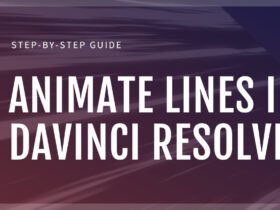




Got a Question?
Find us on Socials or Contact us and we’ll get back to you as soon as possible.