The FUJIFILM X-H2 is a highly regarded mirrorless camera, celebrated for its superior image quality, rapid autofocus system, and user-friendly operation. It’s an ideal choice for capturing everyday moments and is equally adept at both photography and videography. However, even with its impressive performance, users might occasionally face challenges, such as autofocus not working properly. This article is here to assist if you’re experiencing this issue with your FUJIFILM X-H2.
We will explore the various reasons why the autofocus might malfunction and offer practical solutions to resolve these problems. By identifying the root causes and applying the recommended fixes, you can restore the full functionality of your FUJIFILM X-H2’s autofocus system and continue enjoying a smooth photography or videography experience. Let’s delve into troubleshooting the autofocus issues of the FUJIFILM X-H2.
1. Incorrect Focus Mode
One of the possible causes of autofocus not working on your FUJIFILM X-H2 is that you have selected an incorrect focus mode. The focus mode determines how the camera focuses and tracks the subject, and it can be adjusted according to the shooting situation and the subject’s movement. There are three main focus modes: SINGLE AF, CONTINUOUS AF, and MANUAL FOCUS.
SINGLE AF mode locks the focus when you press the shutter button halfway, and it is suitable for stationary subjects. CONTINUOUS AF mode continuously adjusts the focus to reflect the changes in the distance to the subject, and it is suitable for moving subjects. MANUAL FOCUS mode allows you to focus manually using the lens focus ring, and it is suitable for situations where the camera cannot focus using autofocus or when you want to have full control over the focus.

To select the focus mode, press MENU/OK to display the menus, and select GAF/MF SETTING > FOCUS MODE in the shooting menu. You can choose from p MANUAL FOCUS, k CONTINUOUS AF, and l SINGLE AF. You can also use the AF MODE to choose how the camera focuses in modes l and k. There are four options: SINGLE POINT, ZONE, WIDE, and TRACKING. Each option has different advantages and disadvantages depending on the subject and the scene.
If you have selected the wrong focus mode or AF mode for your subject, the camera may fail to focus or lose focus on the subject. For example, if you use SINGLE AF mode for a moving subject, the camera may not be able to track the subject’s movement and keep it in focus. Or, if you use ZONE AF mode for a subject that appears abruptly or moves unpredictably, the camera may focus on the wrong area or switch focus to another object. Therefore, it is important to select the appropriate focus mode and AF mode for your subject and scene to ensure that the autofocus works properly on your FUJIFILM X-H2.
2. Manual Focus Mode Activated
Another possible cause of autofocus not working on your FUJIFILM X-H2 is that you have accidentally activated the manual focus mode. The manual focus mode allows you to focus manually using the lens focus ring, and it is suitable for situations where the camera cannot focus using autofocus or when you want to have full control over the focus.
However, if you activate the manual focus mode unintentionally, the camera will not autofocus at all, and you will have to adjust the focus manually. This can be frustrating and time-consuming, especially if you are not used to manual focusing or if you are shooting fast-moving subjects. Therefore, it is important to check the focus mode selector and make sure it is not set to M (manual focus).
To deactivate the manual focus mode, press MENU/OK to display the menus, and select GAF/MF SETTING > FOCUS MODE in the shooting menu. You can choose from p MANUAL FOCUS, k CONTINUOUS AF, and l SINGLE AF. You can also use the AF MODE to choose how the camera focuses in modes l and k. There are four options: SINGLE POINT, ZONE, WIDE, and TRACKING. Each option has different advantages and disadvantages depending on the subject and the scene.
If you want to use manual focus occasionally, you can also set up your camera for back-button focusing. This operates in manual focus mode to give you instant autofocus when you press the AF-L button. To enable this feature, press MENU/OK and choose AF/MF SETTING > INSTANT AF SETTING > AF-S. Now switch into manual focus mode using the AF-S/AF-C/MF Focus Mode selector. Press MENU/OK and choose AF/MF SETTING > INSTANT AF SETTING > AF-S. This way, you can have the best of both worlds: manual focus and autofocus.
3. Autofocus Lock Engaged
Another possible cause of autofocus not working on your FUJIFILM X-H2 is that you have engaged the autofocus lock. The autofocus lock allows you to lock the focus on a specific part of the scene, and prevent the camera from refocusing when you recompose or when the subject moves. This can be useful for situations where you want to keep the focus on a certain area or object, and avoid the camera from focusing on the wrong subject or the background.
However, if you engage the autofocus lock unintentionally, the camera will not autofocus on the new subject or scene, and you will end up with out-of-focus images. Therefore, it is important to check the AF-L button and make sure it is not pressed. The AF-L button is located on the back of the camera, next to the AE-L button. You can also check the display screen or the viewfinder to see if the AF-L icon is shown, indicating that the autofocus lock is on.
To disengage the autofocus lock, press the AF-L button again, or press the shutter button halfway to cancel the lock and refocus. You can also change the settings of the AF-L button in the menu, and assign it to a different function or disable it altogether. To do this, press MENU/OK and choose BUTTON/DIAL SETTING > FUNCTION (Fn) SETTING > Fn6 (AF-L). You can choose from various options, such as FACE/EYE DETECTION, ISO, WHITE BALANCE, and more. This way, you can avoid accidentally engaging the autofocus lock and ensure that the autofocus works properly on your FUJIFILM X-H2.

4. Low Light or Low Contrast Scenes
Another possible cause of autofocus not working on your FUJIFILM X-H2 is that you are shooting in low light or low contrast scenes. The autofocus system of the camera relies on the phase detection pixels on the sensor to detect the contrast and sharpness of the subject, and adjust the focus accordingly. However, in low light or low contrast situations, the phase detection pixels may not receive enough light or information to perform well, and the camera may struggle to focus or hunt for focus.
Some of the symptoms of low light or low contrast autofocus problems are: the camera takes longer to focus, the focus indicator blinks or does not appear, the camera beeps or flashes the AF assist lamp repeatedly, the camera focuses on the wrong subject or the background, or the camera fails to focus at all.
To overcome this issue, you can try the following solutions:
- Use a faster lens with a larger maximum aperture, such as the XF 16-55mm f/2.8 or the XF 56mm f/1.2. This will allow more light to reach the sensor and improve the autofocus performance.
- Use a tripod or a monopod to stabilize the camera and avoid camera shake. This will also allow you to use slower shutter speeds and lower ISO settings, which will improve the image quality and reduce noise.
- Use the AF assist lamp or an external flash to illuminate the subject and provide contrast for the autofocus system. You can also use a torch or a smartphone light to help the camera focus, and then turn it off before taking the shot.
5. Lens Compatibility Issues
Another possible cause of autofocus not working on your FUJIFILM X-H2 is that you are using a lens that is not fully compatible with the camera. The FUJIFILM X-H2 has a 40.2 MP sensor that can resolve very fine details, and it requires lenses that can match its high resolution. However, not all of the existing FUJIFILM X-mount lenses can handle the full 40.2 MP of the X-H2 sensor, and some of them may produce softer or less detailed images when used with the X-H2.
FUJIFILM has provided a list of 20 lenses that can get maximum benefit from the X-H2 40.2 MP sensor, and these lenses are recommended for optimal image quality and autofocus performance. These lenses include prime lenses, zoom lenses, and telephoto lenses, covering a wide range of focal lengths and apertures.

6. Dirty or Damaged Lens Contacts
Another possible cause of autofocus not working on your FUJIFILM X-H2 is that you have dirty or damaged lens contacts. The lens contacts are the metal pins on the back of the lens that connect to the camera body and allow communication between the lens and the camera. The lens contacts transmit information such as the aperture, focal length, and focus distance to the camera, and enable the camera to control the lens’s autofocus motor.
If the lens contacts are dirty, dusty, oily, or corroded, they may interfere with the communication between the lens and the camera, and cause the autofocus system to malfunction or fail. Some of the symptoms of dirty or damaged lens contacts are: the camera displays an error message such as “TURN OFF THE CAMERA AND TURN ON AGAIN” or “LENS ERROR”, the camera does not recognize the lens or shows incorrect information, the camera cannot adjust the aperture or the focus, or the camera freezes or shuts down.
To fix this issue, you can try the following solutions:
- Clean the lens contacts with a soft, dry, lint-free cloth or a cotton swab. Gently wipe the contacts on both the lens and the camera body, and make sure there is no dirt, dust, oil, or moisture on them.
- Check the lens contacts for any signs of damage, such as bent, broken, or missing pins. If the contacts are damaged, do not use the lens, and contact FUJIFILM or an authorized service center for repair.
- Check the lens mount for any signs of damage, such as cracks, dents, or scratches. If the lens mount is damaged, do not use the lens, and contact FUJIFILM or an authorized service center for repair.
- Try a different lens on the camera, or try the same lens on a different camera, to see if the problem persists. This will help you determine if the problem is with the lens or the camera.
7. Camera Firmware Outdated
Another possible cause of autofocus not working on your FUJIFILM X-H2 is that you have an outdated camera firmware. The camera firmware is the software that controls the camera’s functions and features, and it can be updated by FUJIFILM to improve the performance, stability, and compatibility of the camera. Updating the camera firmware can also fix some bugs and glitches that may affect the autofocus system.
Some of the benefits of updating the camera firmware are: adding new functions and features, such as the support for the new application software “FUJIFILM XApp” for wireless communication and image transfer, enhancing the AF accuracy and speed for certain focus settings and shooting conditions, resolving the “WRITE ERROR” error that may occur when saving images to a slow memory card, and more.
To update the camera firmware, you will need a computer, a USB cable, an internet connection, and a formatted memory card. You can download the latest firmware for your camera from the FUJIFILM website, and follow the instructions to copy it to the memory card and install it on the camera. You can also check the current firmware version of your camera by pressing and holding the DISP/BACK button while turning on the camera.
It is important to update the camera firmware regularly to ensure that the autofocus system works properly on your FUJIFILM X-H2. However, you should also be careful not to interrupt the firmware update process, as this may damage the camera or cause it to malfunction. Therefore, you should make sure that the camera battery is fully charged, the memory card is not corrupted, and the camera is not turned off or disconnected during the update.
- Also Read: LUTs For FUJIFILM X-H2: Free Download
- Also Read: Fujifilm X-H2 Not Turning On: Cause and How To Fix It




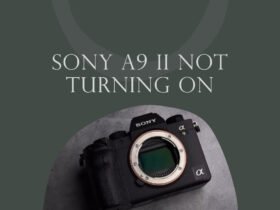
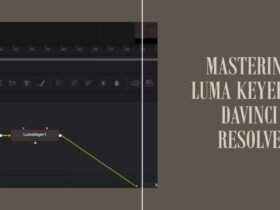






Got a Question?
Find us on Socials or Contact us and we’ll get back to you as soon as possible.