Hi, welcome back to FilmmakingElements.com today we’re answering a question that I think a lot of starting filmmakers think about, which is, Is DaVinci Resolve Safe to Download?
Is DaVinci Resolve Safe? Is It Legit?
The question of whether DaVinci Resolve is safe to download has been asked by many aspiring filmmakers. In today’s article, we delve into the world of this popular video editing software to determine if it is indeed safe and free of catches or hidden limitations.

The Appeal of DaVinci Resolve
DaVinci Resolve stands out in the market due to its impressive features and the fact that it is entirely free. This software offers a world-class color grading environment, a professional editing environment, and an advanced audio and compositing system. Furthermore, it has been used on blockbuster film productions, and unlike many other free video editing software, it has no limitations on export time, watermarks, or editing and exporting 4K video. It’s also frequently updated with new features, making it an ideal choice for the majority of filmmakers.
Blackmagic Design’s Strategy
So, is there a catch? Blackmagic Design, the company behind DaVinci Resolve, is primarily a hardware company manufacturing cameras, switchers, and other filmmaking equipment. Their strategy seems to be centered around familiarizing starting filmmakers with their brand by offering DaVinci Resolve for free. This approach works because as filmmakers grow and establish their production houses, they will likely consider purchasing hardware from Blackmagic Design, a brand they have grown to trust.

Moreover, Blackmagic Design’s hardware is designed to work seamlessly with DaVinci Resolve, making it an attractive choice for filmmakers already using the software. This strategy creates a win-win situation: Blackmagic Design gets new customers, and the majority of users get to enjoy DaVinci Resolve for free.
Safety Concerns Addressed
With a better understanding of Blackmagic Design’s strategy, it’s clear that DaVinci Resolve is safe to download and use. The company benefits from offering a reliable and free software, as it drives brand loyalty and potential future hardware sales. Users, on the other hand, can access a powerful, professional-grade video editing software without limitations or hidden catches.
Risks of Downloading from Unofficial Sources
It’s important to emphasize that downloading DaVinci Resolve from unknown sources or third-party websites can be unsafe. To ensure the software’s safety and integrity, always download DaVinci Resolve directly from Blackmagic Design’s official website.
Downloading software from unofficial sources can expose your system to malware, viruses, or even compromised versions of the software with added limitations or features that do not reflect the original version. Additionally, these unofficial sources may not provide the latest version or updates, which can lead to compatibility or performance issues.
Don’t use the beta version
Another crucial point to consider while using DaVinci Resolve is to avoid relying on beta versions of the software for critical projects or professional work. Beta versions are typically released for testing purposes and may contain bugs, incomplete features, or stability issues that could affect your editing experience or even cause data loss.
Why You Should Steer Clear of Beta Versions:
- Stability Issues: Beta versions are still under development and might not be as stable as the official releases. They may crash unexpectedly, causing loss of work and time.
- Bugs and Incomplete Features: Since beta versions are intended for testing, they may contain bugs or glitches that could impact the software’s functionality. Moreover, some features might not be fully implemented, leading to inconsistencies or limitations in the software.
- Potential Compatibility Issues: Beta versions might have compatibility issues with certain hardware, software, or even project files, causing disruptions in your workflow.
- Limited Support: Blackmagic Design may not provide the same level of support for beta versions as they do for official releases, which could leave you with unresolved issues or questions about the software.
Is Davinci Resolve free forever?
DaVinci Resolve is a popular video editing software that comes in both a free and paid version. Many people wonder if the free version is really free and if it’s any good. The answer is yes, it really is free and it’s been free for a long time. There isn’t a catch and it doesn’t seem like that’s going to change anytime soon.
However, to run DaVinci Resolve well, you do need a relatively decent system. If you’re on Windows, you absolutely need a device with a dedicated graphics card. Something powerful like an Nvidia RTX 3080 Ti is ideal, but even a 6-gig Nvidia GTX 1060 can run DaVinci Resolve okay.
The free version of DaVinci Resolve now includes hardware-accelerated encoding, which means you can utilize your GPU when rendering your videos for faster rendering. However, the free version only allows the use of one GPU, whereas the paid studio version allows for multiple GPUs.
Hardware accelerated decoding is still limited to the paid studio version. This means that certain video files, like the common H.264 files from consumer-level cameras, will run slower on the free version than on the paid version. For some people, this may be reason enough to upgrade.
Overall, there’s no limit on the free version of DaVinci Resolve. You can use it as often and for as long as you want to. All future upgrades and updates are also included for free.
Are there any watermarks in Davinci Resolve?
DaVinci Resolve does include watermarks, but they only appear when using specific Studio-version-exclusive features. You’ll know immediately if you’ve triggered a watermark, as it will be clearly visible on the edit page as soon as you add any elements that are restricted to the Studio version.
One of the key benefits of DaVinci Resolve’s watermark implementation is that it’s straightforward and transparent. You won’t find yourself caught off guard by a sneaky watermark after exporting your video. Instead, watermarks are easy to spot and avoid, ensuring that you can confidently use the free version without worrying about unintended consequences.
Is there a resolution limit in Davinci Resolve?
- Resolution limit: Both the timeline and export quality in DaVinci Resolve’s free version are limited to Ultra HD (3840×2160, or approximately 4K).
- Importing higher resolutions: You can import footage with resolutions higher than Ultra HD, but you won’t be able to work with a timeline or export videos at higher resolutions.
- Custom aspect ratios: DaVinci Resolve allows you to create custom aspect ratio timelines in various formats, such as landscape, portrait, square, or ultra-wide, enabling creative possibilities for different platforms.
- Ultra HD portrait limitation: The free version doesn’t support Ultra HD resolution in portrait mode, as it won’t accept 3840 pixels vertically.
- Frame rate limit: The timeline and export frame rate in DaVinci Resolve’s free version are capped at 60 frames per second (fps).
- Importing higher frame rates: You can import and use higher frame rate footage, but your exports will be limited to 60 fps.
- Slow-motion effects: Despite the frame rate limitations, you can still utilize higher frame rates to achieve slow-motion effects on a 24 fps timeline.
So, Is Davinci Resolve Free Forever?
it’s true that its free version offers a vast majority of its capabilities without any time limitations. Although there are some features exclusive to the Studio version, the free version provides enough tools and functionalities for most users, from beginners to experienced editors. It allows you to explore various aspects such as color grading, multi-cam editing, audio syncing, and visual effects, among others.
It’s important to note that the free version is designed primarily for consumer-level 8-bit footage, with limited support for 10-bit footage or higher. However, it does support a wide range of codecs and formats, making it an excellent starting point for those looking to test the compatibility of their camera or footage.

The business model behind offering DaVinci Resolve for free is to encourage users to learn and grow as video creators, with the hope that they will eventually invest in Blackmagic’s Studio version or other products. This approach has allowed many people, including professionals, to begin their journey in video editing and content creation.
In conclusion, DaVinci Resolve’s free version is indeed available for use without any time constraints, making it an exceptional choice for those seeking a comprehensive and powerful video editing tool without financial commitment.
Is Davinci Resolve Good?
One of the most appealing aspects of DaVinci Resolve is the availability of a free version for beginners. Upon trying the free version, it becomes evident that it’s one of the finest no-cost editors available, particularly with the inclusion of the Resolve Color Suite. Although the free version has limitations, upgrading to the full version isn’t subscription-based and requires a one-time payment of $299-$295.
Upon delving into the software, the user-friendly tabs guiding through the entire post-production process stand out. The design is polished and contemporary, setting it apart from other editors. While mastering the layout may require some time, navigating the software eventually becomes seamless.
My Experience with DaVinci Resolve’s Editing Capabilities
DaVinci Resolve has offered me an intuitive interface and a variety of features that have made my editing process efficient and enjoyable. With options like the cut page, I can simultaneously access a zoomed-in view and a full timeline, which streamlines my editing experience.
Importing and cutting footage has been easy, thanks to features like scene cut detection. This tool automatically detects and breaks down separate clips for me, saving time and effort. While DaVinci Resolve does an excellent job with this, I can still manually add or remove cuts as needed.

Adjusting to the software took me some time, but after a week or so, navigating the interface became second nature. The editing tab provides several useful features, such as timeline options, media pool, libraries, monitor toggle, and mixer.
The inspector tool has been particularly helpful, offering basic clip attributes and additional features like cropping, dynamic zoom, stabilization, and retime and scaling. DaVinci Resolve’s speed warp, powered by AI, has allowed me to generate new frames between existing video frames for seamless slow-motion effects.
DaVinci Resolve’s compatibility with hardware like Nvidia GPUs has further enhanced its performance, making my editing experience smooth and enjoyable. In summary, my experience with DaVinci Resolve’s editing capabilities has been impressive, with an array of features and tools that cater to my needs as an editor.
Discovering the Fusion Tab in DaVinci Resolve
While I haven’t delved too deeply into it, I’ve found it quite impressive so far. As a fan of node workflows, I appreciate the solid built-in effects, such as film grain, that this feature offers.

What I love most about the Fusion tab is the seamless integration with my editing process. When I apply effects within the Fusion tab, they instantly appear in my edit as soon as I jump back to the editor. This level of integration extends to color grading, making the overall workflow incredibly smooth and efficient.
Seamless Color Grading with DaVinci Resolve’s Color Tab
One of the highlights of working with DaVinci Resolve is the accessibility of its industry-leading color grading tools. When I switch to the Color tab, I am just a click away from the best color grading software available.

The de-noise feature in the Color tab is also exceptional, providing me with the best noise reduction I’ve ever experienced. When I make adjustments to my clips within the Color tab, just like with the Fusion tab, the changes are instantly reflected in my edit upon returning to the editing tab.
Exploring the Fairlight Tab
Another excellent feature of DaVinci Resolve is the Fairlight tab, which focuses on audio editing. Blackmagic has done a fantastic job integrating a user-friendly mixer and a range of built-in plugins with simple interfaces. The real-time waveforms and immediate adjustments streamline the audio editing process.
What truly sets DaVinci Resolve apart is its all-in-one workflow. The ability to switch between tabs without needing to round-trip between different software platforms is a game-changer. This fluid workflow allows me to jump back and forth between various stages of the project, making the entire process seamless and efficient.

As a newcomer to DaVinci Resolve, I wanted to see if the hype was justified, and I can confidently say it has exceeded my expectations. I’ll continue exploring the software, but so far, it’s been incredibly fast, especially with Blackmagic footage. The stability has been impressive, with no crashes experienced.
Is DaVinci Resolve Safe and Worth It?
As I’ve been exploring DaVinci Resolve, I’ve been asking myself if it’s truly worth the investment. So far, I haven’t encountered any significant negatives. While no software is perfect and I’m sure I’ll come across some downsides as I continue using it, my experience over the past few weeks has been overwhelmingly positive.

One of the most appealing aspects of DaVinci Resolve is the availability of a free version and the fact that it is 100% safe, coming from a camera manufacturer brand. This fully-functioning editor may lack some features found in the Studio version, such as the DeNoiser, but it still provides an excellent editing experience at no cost. This allows you to try out the software and see if it’s the right fit for you.
DaVinci Resolve vs. Adobe Premiere Pro: A Fair Comparison?
The world of video editing software is as intricate as it is fascinating. Among the myriad of choices, two powerhouses dominate the scene: DaVinci Resolve and Adobe Premiere Pro. While some swear by one, others are devoted to the other. So, is one actually better, or is it just a matter of personal preference? Let’s delve into this a bit more.
The DaVinci Resolve Appeal
DaVinci Resolve brings an all-in-one experience, offering features like video editing, color grading, sound editing, and visual effects, all under one roof. One of the most compelling aspects is its freemium model: DaVinci Resolve offers a powerful, free version that is enough for most users.
Pros:
- High-Quality Color Grading: DaVinci is renowned for its sophisticated color grading capabilities, making it the go-to for professionals in the industry.
- Masking & Tracking: The software excels in effects such as masking and tracking, which are relatively easy to use.
- Free Version: For those on a budget, the free version is often more than sufficient.
- Cross-Compatibility: DaVinci Resolve’s same program works seamlessly on iPads, PCs, and Macs, providing an integrated experience.
- AI-Enabled Features: The Studio version includes a neural engine that offers AI voice isolation, noise reduction, and other advanced features.
Cons:
- Scaling and UI Issues: DaVinci does have limitations when it comes to customizing the user interface, especially on dual-screen setups.
Adobe’s Creative Cloud
Adobe Premiere Pro, on the other hand, is a part of the Adobe Creative Cloud, which also includes software for graphic design, photo editing, and more. The subscription-based model means you’re not just paying for Premiere; you’re gaining access to an entire suite of creative tools.
Pros:
- Layer-Based Compositions: If you’ve been using Adobe After Effects, the layer-based workflow is something you’ll appreciate.
- Dual-Screen Flexibility: Adobe software excels in allowing users to customize their workspace, particularly on dual-screen setups.
- Variety of Templates: Adobe offers a plethora of motion graphic templates and transition packs.
- Auto Subtitle Generation: A convenient feature for YouTubers or anyone publishing video content online.
- Suite of Creative Tools: With access to Photoshop, Illustrator, and more, Adobe’s suite is a well-rounded package for creative professionals.
Cons:
- Cost: Adobe’s subscription model can become expensive over time.
- Limited in Specific Areas: For instance, while it does offer basic color correction features, it’s not as specialized as DaVinci in this area.
The Bottom Line
Choosing between DaVinci Resolve and Adobe Premiere Pro depends on your specific needs, your budget, and your workflow. DaVinci is a powerful, budget-friendly option especially effective for color grading and other specialized tasks. Adobe offers a comprehensive, albeit expensive, suite of tools that could be more beneficial if you are a multi-disciplinary creative professional.
For content creators working on short films, commercials, or social media videos, either program would suffice. However, in the fast-paced world of YouTube, Instagram, and TikTok, Adobe’s rich template library might give it a slight edge. On the flip side, saving on Adobe’s monthly fees by using DaVinci’s free version could allow you to invest in other resources like stock footage or music subscriptions.


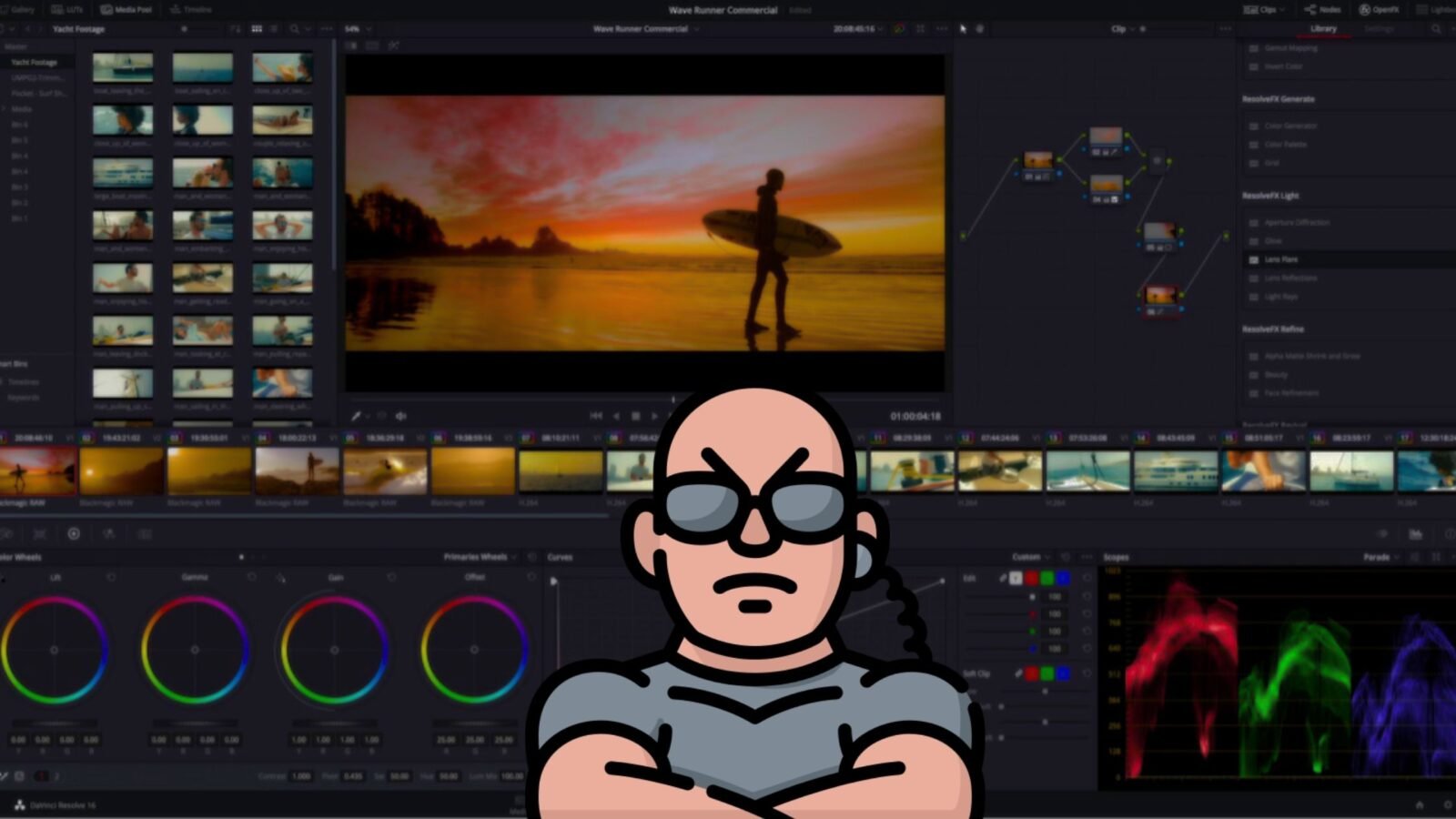
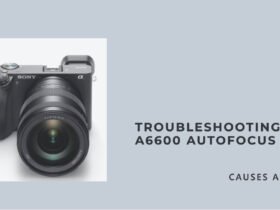



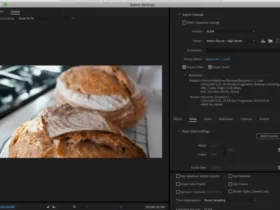




Got a Question?
Find us on Socials or Contact us and we’ll get back to you as soon as possible.