Today we’re answering a question that I think a lot of starting filmmakers think about which is, is DaVinci Resolve free? and is it good for beginners? The Davinci resolve software seems to be great and free at the same time, so what’s the catch? This question was asked to me a couple of days ago by my friend when I was explaining my work to her and what I do with DaVinci Resolve and she asked me what’s the catch? That seems weird to her because after I explained to her how it works just like a lot of free software that exists in the market for video editing and many other things.

But free software usually comes with the catch because the makers of the software usually want to get you to upgrade to a paid version of this free software. So, free software usually comes with limitations. For example, you can only export 10 minutes out of every one hour of video editing, and other software comes with limitations like, when you export, there is the watermark that has the logo of the company. Another option is that the free version of the software cannot edit 4K, or maybe it can edit 4K but when you export, you can only export in 720p or 1080p.
Is Davinci Resolve Free?
The question- Is DaVinci Resolve free? must have come to your mind at least once if you are related to any type of post-production. Yes, Davinci Resolve is free for everyone to download, but there is a catch to it.
The weird thing here for most people is that DaVinci Resolve seems to have none of these issues so basically you have software that has the world’s best color grading environment, one of the most professional editing environments, one of the most professional audio environments, and a very professional compositing system and most of these things are used on actual blockbuster productions. However, the software seems to be entirely free and there is almost very little reason to move from the free version to the paid version of DaVinci Resolve.
So, the free version has none of the limitations, it works forever, there is no time limit where it works for a couple of months and then you need to upgrade then when you export there is no watermark. You can actually edit and export 4k, and you can add as many nodes as you want because that was just a misconception initially that there is a node limit in free software.
DaVinci Resolve doesn’t seem to suffer from anything and around 80% of all filmmakers use the free version of resolve forever without even noticing any problem at all. Moreover, DaVinci Resolve software gets updated all the time with very impressive features. So, what’s the catch here? As of now, we got the answer to the question: “is DaVinci Resolve free?” Let’s find out Why DaVinci Resolve is free?
Why DaVinci Resolve is free?
As we got the answer to our first question, which was- Is DaVinci Resolve free? It brings us to our second question- Why DaVinci Resolve is free? It seems weird and a lot of people will look at this and go what’s going on? So, let’s explain what’s going on, and let’s find out why DaVinci Resolve is free? You have to remember one thing that Blackmagic Design, of course, everything I say here is my personal opinion I have no relation to Blackmagic Design whatsoever and I don’t know what do they think of their products.

However, from a logical perspective, this is what I believe is the reason. Blackmagic Design is a hardware company and they mainly manufacture cameras, panels, and many other things. It’s basically a hardware company and if you look at filmmakers you will notice something very interesting. When filmmakers step into filmmaking, most of them have no or little capital to start with. They have a very tight budget and they cannot afford to buy a lot of advanced hardware or advanced software, they can barely buy their cameras.
And Blackmagic Design seems to want to familiarize these new starting filmmakers who have no budget with the Blackmagic Design brand. And this usually works because out of every 100 filmmakers who start filmmaking, if you look at them five years later you’ll find that 10% of these filmmakers, which means 10 out of 100 built reasonably-sized production houses.
They need a lot of equipment for the production houses, they need cameras, switchers, converters, and many other things and because they started using DaVinci Resolve and they’re familiar with the brand, it’s most likely that they will consider the black magic hardware just because they’re super familiar with the brand. This means that out of every 100 filmmakers who start using DaVinci Resolve, ten of them will end up buying hardware from Blackmagic Design. Here is a video of the Blackmagic Design Camera update, you can check it out!
DaVinci Resolve here worked as a way to get more filmmakers familiar with the brand Blackmagic Designs itself, then there is the other aspect. Which is that the hardware that Blackmagic designs built will most likely work better with DaVinci Resolve. So, for example, if you look at their cameras, their new 6k cameras work much better with DaVinci Resolve. Thus, as you’re using DaVinci Resolve, whenever you want to buy a camera, you will consider buying their camera.
You will be considering their cameras because it works seamlessly with DaVinci Resolve. So, notice something very important, we said that out of every 100 people who start filmmaking 10 over the next five years will build production houses. However, the extra 90 got DaVinci Resolve for free, and they’re familiar with the Blackmagic Design brand now, and if they want to buy it in the future they’ll consider it. But even if they did not, they got DaVinci Resolve for free. This creates a win-win situation for everybody.
So, Blackmagic Design here has two main motives:
- To familarize the new filmmakers with their brand, with a view to convert them into future customers.
- Filmmakers who are using DaVinci resolve are more likely to buy hardward designed by Blackmagic Design due to better compatibility of it with the software.
Now, let us find out if DaVinci Resolve is good for editing purposes.
Is DaVinci Good For Beginners?
We’re taking a look at DaVinci Resolve but not for grading, as an editor for beginners. One of the most interesting things about DaVinci Resolve is that you can get a free version to start with and honestly after starting with that free version, you will most probably agree that it is one of the best editors that you have used. Especially, since you’re getting resolved color suite right in there.

Of course, the free version does have restrictions but even when you’re ready to upgrade to the full version it isn’t subscription-based, it’s only a one-time cost of $299. Now jumping right into the software, one of the things I love the most are the tabs you find at the bottom of the screen that takes you through the complete post process.
The design is just amazing, it’s sleek and clean. It feels more modern than any other editor, in my opinion, it takes some time to get used to the layout, but it wasn’t long until you can find yourself bouncing around easily. Overall it’s pretty intuitive, but let’s first discuss the editing tab. They have the new cut page here you can get a zoomed-in and a full timeline view at the same time. So, it’s pretty interesting to have those two tabs.
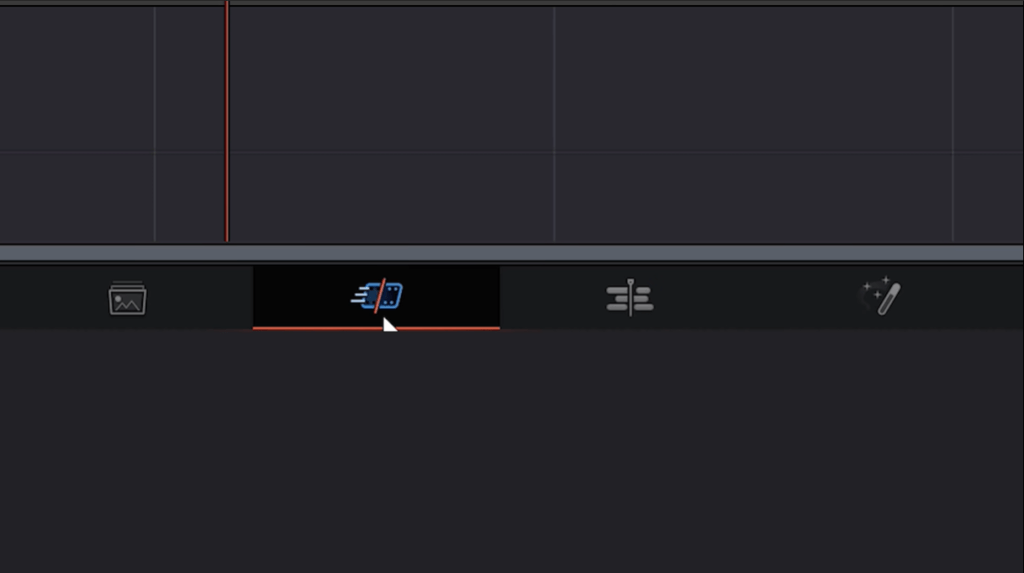
Again, as I said before it’s all very intuitive. If you are coming from other software, it will take some time before they get used to it. But, after about just a week, you will be jumping around pretty easily. You have some room to adjust as shown in the screenshot below, we have our timeline options to select how we want to view our timeline including the ability to see project tabs or not, then we have the media pool and different libraries as well.
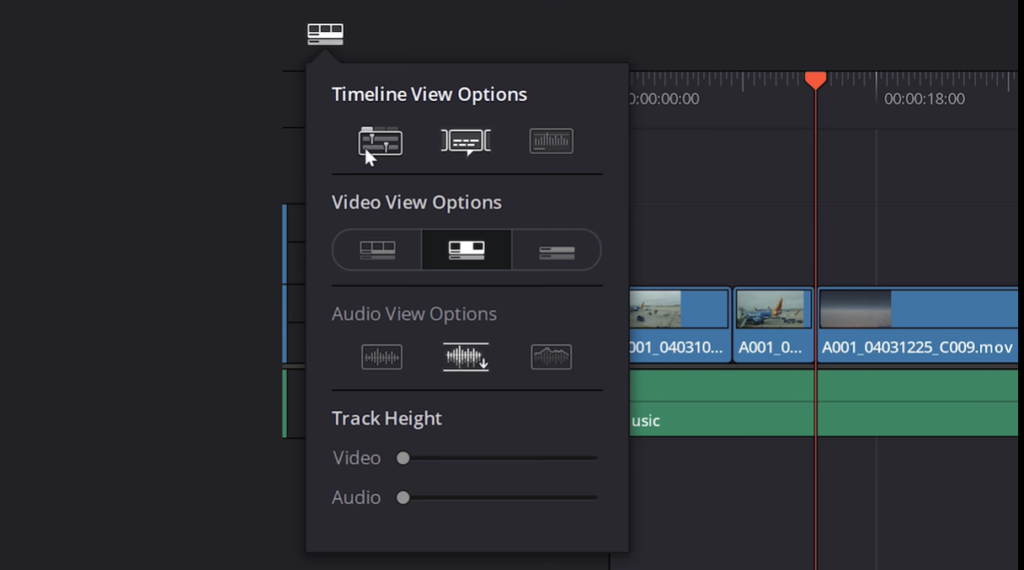
I really love the inspector, in here you’ll find the basic attributes for your clips that will help you to adjust a lot of things, as shown in the screenshot. One of the greatest features is cropping which is a really nice thing to have right here instead of having to use a plugin since I use cropping all the time then you have dynamic zoom which lets you add a smooth and cinematic zoom to your clips. It has amazing stabilization which works incredibly well.
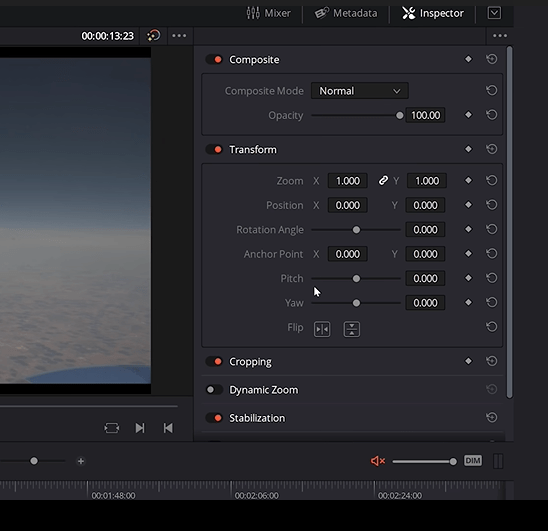
Also, retime and scaling and that is one of the coolest things here. So, let’s take a closer look at that in the screenshot below, and don’t forget that this is going to alter the speed of your clip. A few days back, I edited a clip from the new Blackmagic pocket 6k. We had it for a few days to check out its new features. It has everything I love about the 4k while fixing everything I didn’t like about the 4k.
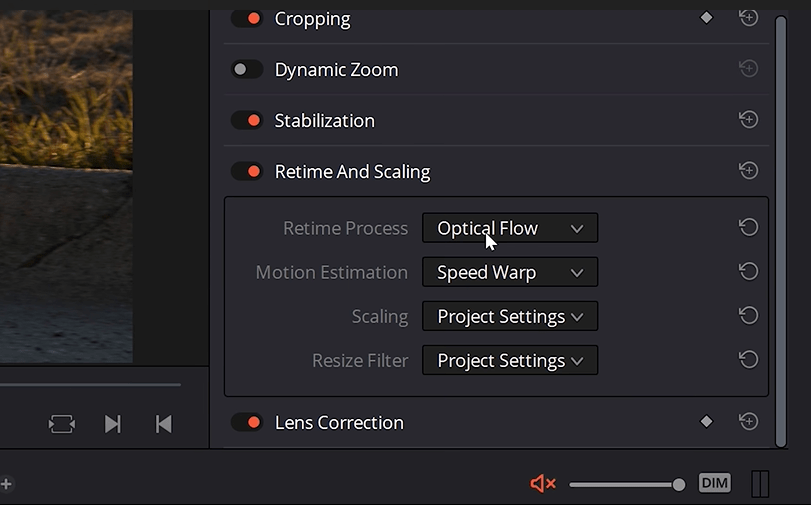
It’s incredibly solid and that larger sensor size is the thing I loved the most about it. But if we take a simple clip and want to slow it down a little bit, all we have to do is clip and hit command R or ctrl R depending if you’re on a Mac or PC. Another way to do this is to just right-click and go to change speed as shown in the screenshot below.
- Also Read- How To Rotate Video In Davinci Resolve- 2 Ways (Transform Tools)
- Also Read- How to Add Subtitles in DaVinci Resolve ? ( Best Explained)
- Also Read- How to Deinterlace in DaVinci Resolve ? ( Best Explained)
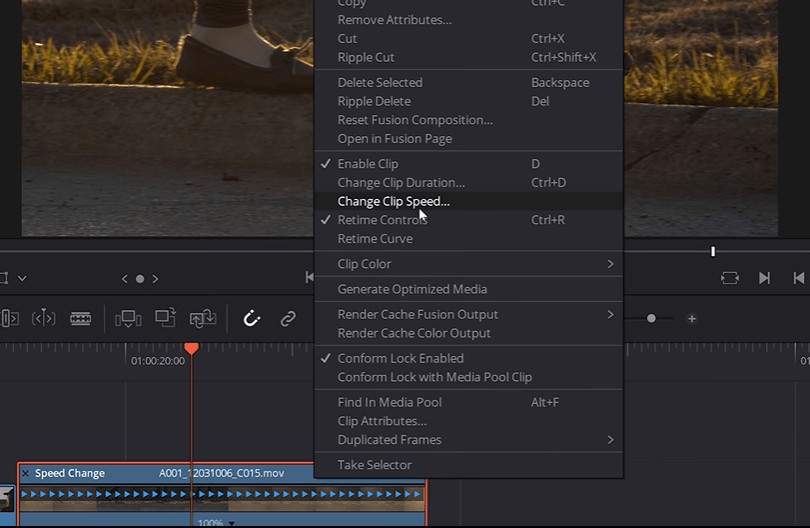
If you want to remap, you can keyframe that by hitting command R and then clicking to add a speed point then remap the speed, or again just change the overall clip. Now, to make this incredibly smooth we’ll go back into the inspector and we’ll set to optical flow and speed warp as shown in the screenshot and the results are insane. This happens because the speed warp is using AI to dramatically improve the results and uses the optical flow to generate new frames between existing video frames.
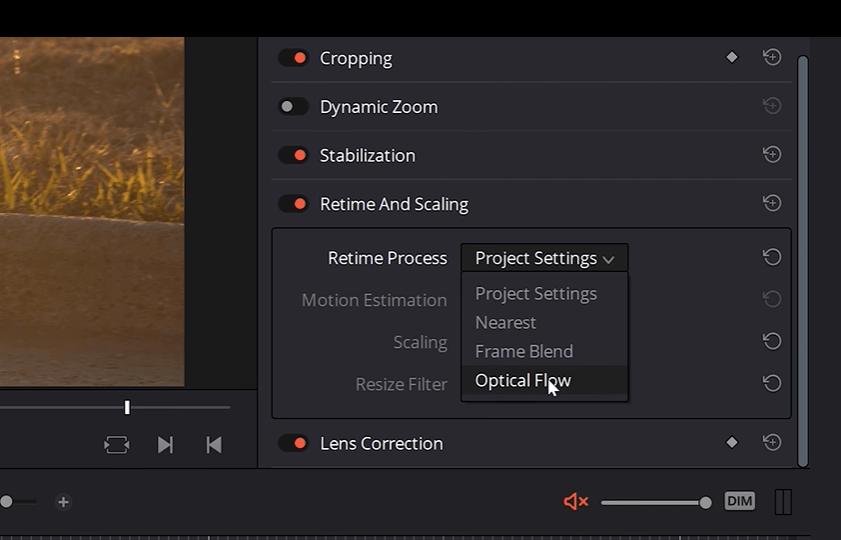
Fusion Tab
Now, let’s jump into the next tab which is our fusion tab this is a node-based compositor and I have messed with it enough to dive in here. I’m definitely a fan of node workflows and this comes with really solid built-in effects like their film grain and what I really love the most is that I can apply some effects here, and then jump back to my editor, and there they are right in my edit and that goes for color too.
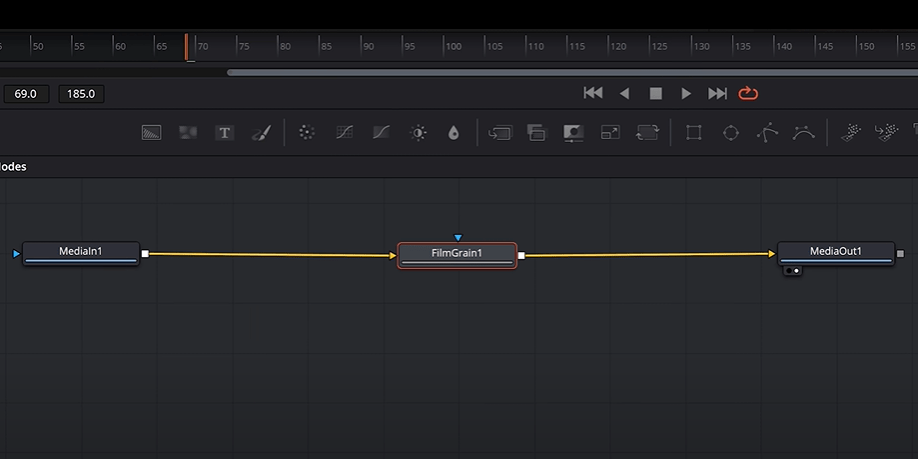
Color Tab
So, let’s jump over to the color tab and we’ll get into this in another article because by far one of the coolest things about editing in resolve is that you are one click away from the best color grading software. This is the industry-standard color grading software and the denoise in here is
also the best I’ve ever used. The same goes for our next tab with audio.
Fairlight
Just like the other tabs, I really love what black magic has done here with audio software. The mixer is great, I like how it’s integrated into the area as shown in the screenshot. It all feels simple to use, and just works as you would expect. Along with the mixer, the built-in plugins are very helpful with really simple interfaces, it’s just all well designed.
Another thing I love about the audio is that you can make real-time waveforms adjustments. You will notice that the waveform reacts immediately which is very helpful. Moreover, you can simply make the necessary changes here and then jump back over to the Edit tab and you will have it all right there. Honestly, that’s one of the biggest selling points for me. You don’t have to make the round-trips from one software to another software.
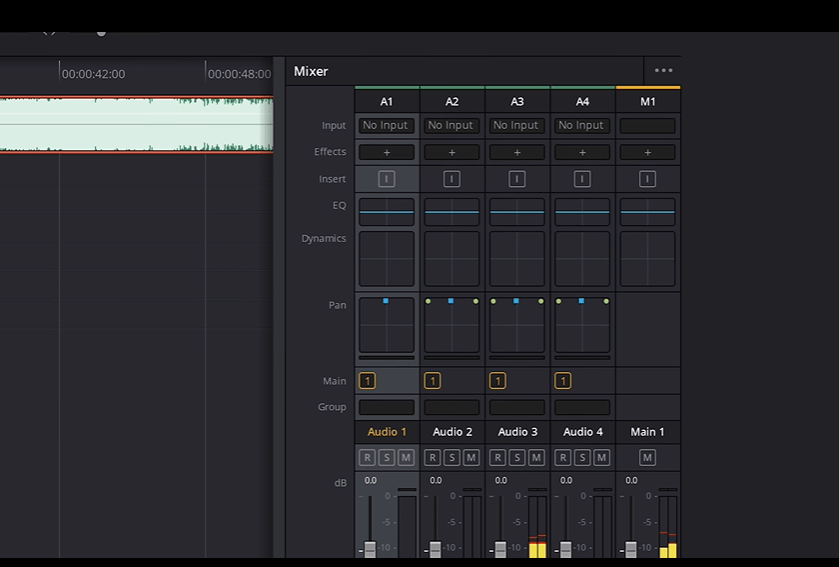
You have a node-based compositor, an in-built audio editor, built-in, and industry-standard color grading software. To be honest, I don’t have any negative feedback regarding DaVinci Resolve, the software is perfect. Again, one of the greatest things is the fact that you can go get the free version right now and start editing.
And it’s a fully functioning editor, there’s stuff missing that’s in the studio version, such as some great things like the denoiser but it’s still an insanely good editor especially for the fact that it’s free. So, you can go jump over that and try it out right now. It’s definitely worth your time but honestly, the full version is worth the cost even just for the color grading and denoising alone.
So, I hope you were able to find the answer to all of your questions regarding DaVinci Resolve like is DaVinci Resolve free? Why DaVinci resolve is free? and is DaVinci Resolve good for beginners. And if you have any more doubt regarding DaVinci Resolve, make sure to check out our other articles. If you have any suggestions feel free to contact us.





