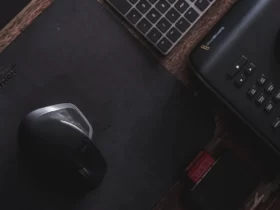It has never been easier to record cinematic video films. Isn’t the best camera the one you have? Great! If your only camera is the one on your smartphone, you may be worried about the obstacles. Fortunately for you, this is no longer a factor! Every year, a new generation of smartphones is produced, each with an enhanced camera, picture, video, and editing capabilities. Getting cinematic film results is more than just pulling it out of your pocket, pointing, and shooting. Furthermore, anyone with a smartphone may begin making wonderful films.
Some films have won Oscars despite being shot using only a camera phone and a compelling storyline. This article is the only guide you will even need to make a cinematic film with your smartphone.
6 Tips to make a cinematic film with your smartphone

1. Idea and story
Now before getting the gear out and starting filming you need a story, you need a concept to help drive your imagery. Now how do you even do that and where does that inspiration come from.
Well, the first thing I like to do is, I like to ask myself what am I interested in? What am I passionate about? Those are the types of things that are going to peak my interests and allow inspiration to flow.
That’s how I see it, also inspiration could come from listening to music but also watching films. Think about the things that you watch, think about the stories that you enjoy, the drama the action the comedy the romance.
Think about those things that pique your interest when you’re scrolling through Netflix or watching a film on Disney plus or anything like that.
That’s going to help lead your interest and also find other inspirations, this is important because this allows you to be more invested in the world and character development that you want to build for your film.
Being invested is so much more important than you think because you shoot this cinematic film. To do this, you need to have the energy, the eye the drive to create something.
The thing I like to do for brainstorming ideas for my next film is to change my location. Physically change your location, if you’re sitting in the same room all the time, go for a walk, go for a bike ride or maybe take a shower.
If you go to a new location bring some notepads with you, bring a way to write down your ideas because the key tip the takeaway is to write those ideas down immediately.
2. Smartphone Gear

One of the most common questions I get asked is what phone and what in-built phone stabilizer will give me the best footage.
From my test, I’d say that most of the top smartphones out there are going to deliver great results so you really can’t go wrong with any of them.
But my top two choices personally would be Apple and Samsung, they seem to be ahead of the rest and produce the highest quality videos that can be a perfect bet for your cinematic film.
Oneplus is probably my next favorite, especially with the Hasselblad lens. But again you really can’t go wrong with flagship phones.
When you’re choosing from Canon or Sony or Nikon they’re all just different with their own pros and cons. As for accessories the main accessory I recommend getting is a good stabilizer.
Having a good stabilizer will immediately take your videos from looking like a home video to looking like a good budget film. I have shot full film handheld on a smartphone before and yes you can get great visuals without a stabilizer.
But I recommend getting a stabilizer to enhance your quality. Not all stabilizers are created equally, after using a wide variety of stabilizers the DJI’s Osmo series gimbals are my personal favorite one by far. They are super easy for run and gun shooting, you just attach it onto your phone and it magnetically snaps into place. It comes with DJI’s app that offers tons of awesome features and effects that you can use while recording.
The only other accessory that I think is necessary, is a good manual camera app. There are several that I’ve used and liked and my favorite for the iPhone right now is the Moment camera app and for android, my favorite is FiLMiC Pro.
Having full control really helps elevate your smartphone footage. It is really just up to you if you really want to take your photo to that next level by adding one more step to your workflow or if you’re okay with all the film settings being on.
So with a stabilizer and a manual camera app, you’ll be able to get started filming your cinematic film. But depending on what type of content you’re shooting, you might want to look into some other accessories like the nd filters, third-party lenses, and a cheap tripod or a selfie stick. You might want to buy a portable battery charger because most smartphones aren’t going to be able to shoot all day on one charge and some phones in certain weather won’t be able to shoot for more than an hour or so at a time without overheating.
But as I often point out, the gear isn’t what makes the film cinematic, it’s the skills behind the gear. So let’s now articulate about how to actually use whatever you have to its fullest potential and turn it into cinematic goodness.
- Also Read- Who Is A Film Producer And How To Be One? All Types Explained
- Also Read- Printer Lights in Davinci Resolve- Holistic Guide
- Also Read- What is a Prequel to a Film? How to Write Prequels? Explained with Examples!
3. Using the best camera settings

Using either the Moment app or FiLMiC Pro app, the first setting I recommend is, setting your resolution to 4k with the bit rate turned up as high as it can go.
Obviously, the higher the resolution the better quality your film will be. The next setting is your frame rate, by default, your phone will probably shoot at 30 frames per second. However, Hollywood movies are shot at 24 frames per second. Changing frame rate settings to 24 frames per second when shooting in real-time or 60 frames per second if you want slow motion will give your film a cinematic feel.
For white balance I usually, just let my auto white balance find the initial white balance of my scene then I make sure to lock that white balance in so it doesn’t change throughout my shot.
If after auto white balancing my white balance looks too warm or too cool I’ll manually adjust it before locking it again, a perk only applies to third-party apps.
One of the limitations of shooting on a smartphone is you can’t control your aperture so your phone will usually be shooting at a higher shutter speed which will make the footage look a little bit jittery due to a lack of motion blur but to fix this motion blur problem you’ll need to use an nd filter that allows you to keep your shutter speed at twice your frame rate, so 1/48 shutter speed if you’re shooting at 24 frames and 1/120th if you’re shooting at 60 frames to give a more natural motion blur.
For ISO, I leave this as low as possible to decrease noise in the shots. The higher the iso the more unwanted noise will appear.
So, those are the basic settings I use when filming on my smartphone, there are also a few fun settings like shooting in a flat picture profile or a log picture profile.
Most phones shoot 8-bit codecs which means they don’t have enough color information to bring all that color back in post-production, so when you’re shooting on log video settings, you’re losing color information for slightly better dynamic range. If you like a more washed out or muted or flat look then go for it but if you like having vibrant colors or more color to work with in post then I recommend using the natural picture profile or LOG.
4. Shooting in the best possible lighting

Lighting is one of the main reasons we’ve been able to make smartphone films look similar to cinema camera footage. Cinematography is so much more about lighting than is about what camera you’re shooting with, so if you can learn how to find or create good lighting scenarios you can make just about any camera look cinematic.
Shoot during the golden hour which is the first and last hour of the day as the sun is rising or setting. Best results usually come when cloud coverage gives a nice and even soft light.
People don’t realize that we usually put many hours into pre-planning our shots researching pretty locations and best times of day for each and then building our full-day schedules accordingly. Finding and creating great lighting scenarios in pretty locations does take time and effort but it’s one of the biggest keys and biggest payoffs. If you can also invest in a three-point lighting setup. It can be a very good investment when shooting indoors. A backlight or a rim light can literally change your film from looking boring to cinematic.
5. Cinematic movements

How to get smooth cinematic movements is probably the next biggest thing that will set your smartphone footage above the rest, knowing how to incorporate smooth movements. We even see amateurs on gimbals with bad footage because:
- They’re either using a crappy gimbal.
- The in-camera stabilization is conflicting with the gimbal stabilization.
- They just don’t know how to operate the gimbal for smooth clean shots.
We have already discussed and recommended the DJI Osmo series. The best gimbal on the market, you get what you pay for, and if you buy a bad gimbal. Don’t be surprised when you get bad results.

Moving on to the second issue I see people having is the in-camera stabilization fights with your gimbal stabilization, giving you micro jitters. I haven’t had this issue very much with any of the iPhones.
But having a gimbal doesn’t mean your shots will automatically look cinematic. You have to actually practice using it and learn how to move and walk smoothly so that you don’t get any jerks or bumps in the footage. Take some time and practice and even with a lot of practice sometimes, the shot turns out bad or the smartphone camera panned or tilted too fast. Don’t worry and take another shot of the scene.
Shoot several times until you get the movement down just right and also if you’re putting on heavy accessories like third-party lenses or camera cages this does affect the weight of your camera and how well your gimbal can keep your phone. Too much weight can result in the motor of the gimbal working too hard and not working as effectively.
6. Recording best quality audio

Capturing professional audio, as we often say the audio is half of the viewing experience. Yet most amateur filmmakers neglect the audio and just focus on the visuals. A great film comes to life and takes the cinematic value to a whole new level when you have professional audio accompanying your great visuals.
I add a lot of sounds from my sound library in the editing room. I also try and capture as many of the sounds as I can, in-camera.
Most smartphones have good enough microphones on them to capture some decent sound that can be used for your video and the best way to ensure that you’re capturing clean audio is to make sure your microphone is as close as possible when recording a sound or when talking into it.
When you can’t physically get any closer to attaching a lav mic to the phone that has an extension cord that goes to the phone so you can get very far away while still having crisp clean audio.
Like I’ve mentioned there are a lot of options out there for microphones that plug straight into your phone, but if you use one of them you have to make sure you’re nice and close to the mic.
The standard microphone will pick up way too much reverb and background noise if you’re too far away so the point is to try and capture as much real audio as possible when you’re shooting your footage and try and get as close as possible to your subject when recording your audio.
To answer the question of should I get an external mic for recording audio. If you’re recording dialogue of people talking then I’d say yes. If you’re just using sound effects then I’d say you can just get away with using the built-in microphone in your phone and do some sound designing in post.
A lot of third-party apps allow you to choose the direction your microphone is capturing audio from so there are a lot of tools you can use to enhance your audio without having to buy more tools.
9 Crucial Factors to Consider When Choosing a Smartphone for filmmaking
Modern smartphones have become veritable Swiss Army knives, packed with an array of features that can perform a myriad of tasks. But what about when it comes to filmmaking? The answer isn’t straightforward, with a plethora of factors impacting a phone’s capabilities to capture cinematic content. In this comprehensive guide, we’ll explore the top 9 factors you need to consider before making your next smartphone purchase for filmmaking purposes.
1. Types of Lenses
It’s tempting to think that more lenses equate to better filmmaking capabilities. But is it really so? Varieties like ultra-wide lenses are fantastic for vlogging-style shots that capture your whole body as well as the surrounding environment. The standard wide lens is often the workhorse for professional filmmaking, where balanced lighting and detailed scenes are essential. Additional lenses like telephoto or Super Zoom lenses may sound appealing but ask yourself how often you’ll use them for serious projects.
2. Sensor Size Matters
A bigger sensor in the phone’s camera results in larger photo cells, allowing more light data to be captured. This enhances color accuracy and provides more detailed images and videos. Companies like Sony have even started incorporating one-inch sensors—commonly found in their entry-level mirrorless cameras—into their smartphones, setting a new industry standard.
3. Fixed Aperture of the Lens
Each lens has a fixed aperture which controls the amount of light that hits the sensor. Lower aperture values like F1.5 allow more light, enhancing the image quality and enabling that desirable background blur effect. However, not all lenses on a smartphone offer a low aperture, so it’s crucial to understand the aperture values of each lens on the phone.
4. Camera Stabilization Technologies
From digital to optical and sensor-shift stabilization, the type of stabilization technology can make or break your filmmaking experience. Sensor-shift stabilization is currently the most effective method, with brands like Apple and Samsung incorporating it into their latest models.
5. Resolution and Frame Rate
For professional filmmaking, you should aim for smartphones that offer at least 4K resolution. Frame rate options are equally important, with 24fps being the Hollywood standard. Higher frame rates like 120 or 240fps allow for ultra slow-motion effects, elevating your creative possibilities.
6. Native Pro Camera Modes
Having built-in control over settings like shutter speed, ISO, and white balance can be a game-changer. Brands like Samsung, Sony, Xiaomi, and OnePlus offer built-in pro camera modes, allowing you greater control without needing third-party apps.
7. Cinematic Mode
Cinematic Mode or its equivalent in other brands allows for background blur, making the footage look more professional and pleasing to the eye. This software-based solution can sometimes perform as well as larger sensor cameras in achieving this effect.
8. Shooting in Uncompressed Formats
ProRes, RAW, or uncompressed video options can preserve all data, leading to higher quality footage. However, these formats require substantial storage and may not be practical for everyday filmmaking.
9. Software-Enhanced Footage
Today’s smartphones use powerful algorithms to process and enhance your footage dynamically. However, the quality and effectiveness of these enhancements can vary significantly between brands. Apple and Samsung are currently leaders in this area, closely followed by Google.