Who is a DIT on a film set? The increasing digitalization of individual phases in film production, as well as the entire video recording or image processing process, as well as the related changes in means and techniques of production, have a significant impact on the work of the cinematographer. At the same time, all departments are under increasing pressure to produce content more swiftly and efficiently.
In digital production, an additional, adequately specialized person in the camera department is frequently required to take on new additional jobs and provide advice to the team.

They perform technical quality tests on the recorded material already on set if necessary.
This does not take the place of final technical control of the image in post-production, but it can help considerably with production safety and ensuring the highest possible technical quality of the recorded material.
The DIT or DIGITAL IMAGING TECHNICIAN is a camera department adviser and an independent specialized technician. He or she assists the camera team with their technical creative work.
They are involved in both pre-production and production and can create a chain between location and post-production.
Who is a DIT on a film set? Responsibilities and How to be one!
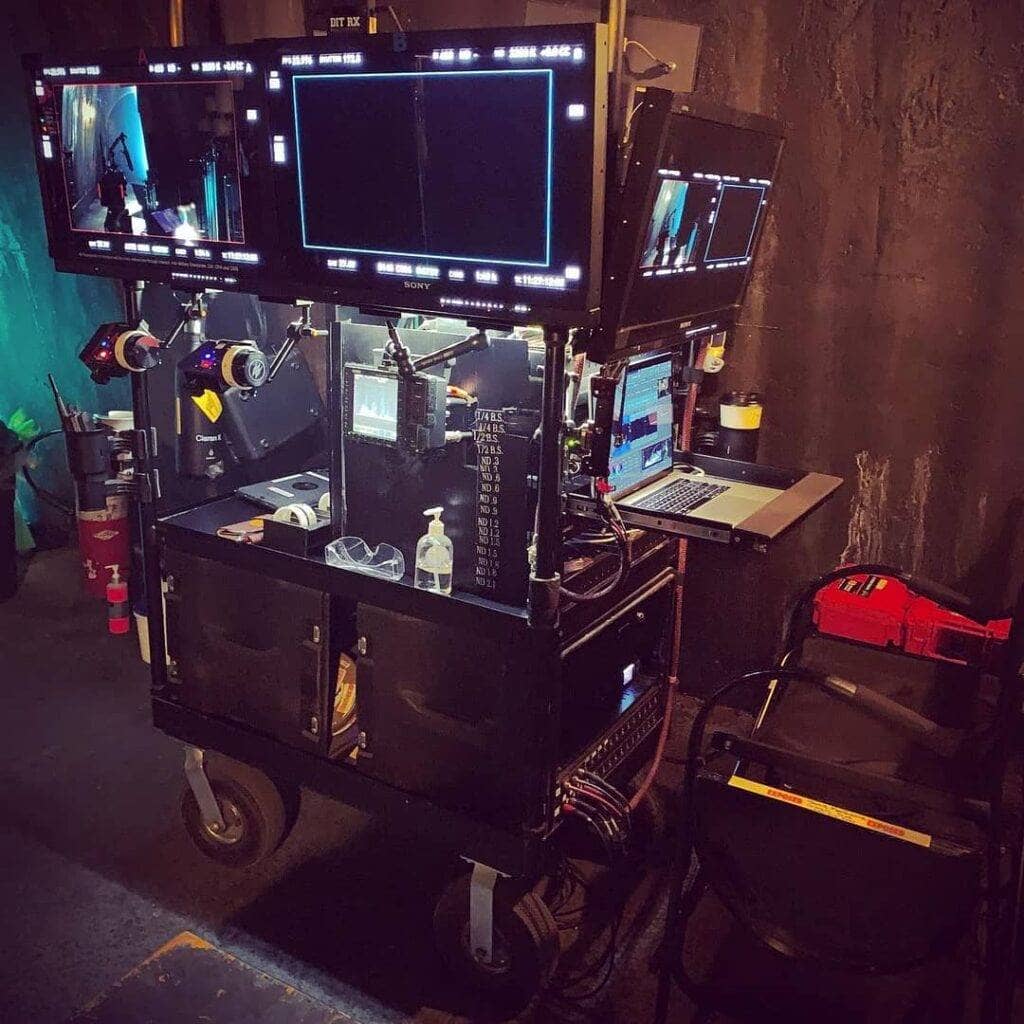
The DIT has a knowledge of:
- film and television production procedures, as well as probable distinctions in production and post-production techniques.
- thorough understanding of common cameras and storage media, as well as their capabilities and limits
- basic lighting, optics, and filter understanding, color theory, and technical and creative light exposure knowledge
- in-depth understanding of video and digital technologies, as well as measuring technology such as waveform monitors, vectorscopes, and histograms used in practice
- good understanding of how to handle computers and related equipment, such as being able to assess the data security of various storage media for picture recording or making camera-specific changes
- strong understanding of post-production options and workflows, such as color correction and film transfer
The responsibilities of a DIT are as follows:
- assisting the DOP in selecting a production system
- Organizing the workflow
- During production and post-production, the DOP’s visual concept is put to the test to see if it was realistic.
- In coordination with the first assistant cameraman and post-production, extensive testing and preparation of the equipment.
- Calibration and maintenance of the device, if necessary.
- Fine-tuning of data management, if necessary, in consultation with post-production.
- Collaboration with the first assistant cameraman on setup and equipment selection
- Performing and, if necessary, modifying equipment setup, as well as monitoring technical performance, such as adjustment (matching) while working with many cameras.
- Equipment planning and organization in conjunction with the first assistant.
What does DIT do on set while shooting
The DIT assists the DOP in implementing the intended image character utilizing the necessary technical options, as well as doing preliminary site technical inspections. The DIT is in charge of maintaining the technical workflow throughout shooting and data storage, as well as recording in difficult areas or using a chroma key. DIT also manages data on-site and does sample checks as needed.
They oversee the functioning of specialized equipment such as recorders and signal converters and work closely with the first assistant cameraman, for example, on focus and exposure controls, as well as other departments (e.g. sound).

They even aid in the repair of minor technical issues on location, as well as the setup and adjustment of equipment in coordination with the first assistant cameraman or the video operator, they also ensure that the recording parameters are changed to optimize the intended image characteristics.
- Also Read- How to Undo in DaVinci Resolve 17 (More Awesome Shortcuts)
- Also Read- Is Davinci Resolve Free? Is It Good for Beginners ? in 2022
- Also Read- 5 Best Zoom Techniques In Davinci Resolve (Best Explained)
What does DIT do in post-production
If necessary, DIT uses appropriate monitoring equipment to perform a technical and visual inspection of the image captured at the post-production facility. In collaboration with the post-production facility, they can also prepare dailies, rushes, working copies, and other related materials. They also handle equipment logistics, such as transferring recordings to post-production, data storage, and data management, among other things. In partnership with the first assistant cameraman, they are also involved in equipment return.
Does DIT work alone?
The DIT often operates alone, managing both data ingest i.e downloading files to hard drives and backups, and look management i.e show LUTs and look files, color correction of dailies, scope monitoring, and so on. The third component, transcoding, could be handled by the DIT or handled off-site by a subcontractor or a post-production company. There are a lot of various jobs to do, therefore time management and multitasking skills are vital.
Media Manager vs DIT
Some smaller projects only necessitate downloading data and creating backups. In certain circumstances, a Loader or Media Manager may work alone, or the second or third AC may perform these responsibilities, though there is always the possibility that if someone is trying to do two jobs on the set at the same time, one or both of those activities will be less than ideal.
Can there be two DITs on a film set?

This is frequent for larger operations, especially when there are multiple cameras involved and when shooting high-speed, 3D, or other methods of filming that generate a lot of data throughout the day. They have to figure out how they’ll operate together and who will do what. There is always the risk of confusion, and safeguards must be in place to ensure that nothing is overlooked.
How does DIT collaborate with the cinematographer?
The DIT is frequently used by the DP as a second set of eyes. This entails either watching the camera feed in real-time or reviewing the footage for clipping, noise, or other exposure issues. Furthermore, the DIT should be on the lookout for soft focus and other issues that aren’t easily visible due to the smaller monitors and less-than-ideal viewing conditions on set.
The cinematographer, of course, decides how the DIT interacts with them. Some crews and jobs require tight collaboration and frequent feedback from the DIT, while others require less or none. “Especially in the world of commercials, where I do the most of my work, the DIT frequently represents the DP’s best and often only chance to impose their vision on the final color,” says New York DIT Ben Schwartz.
The DIT develops LUTs, graded stills, and color-corrected offline material that is then passed on to post using software like Livegrade, Scratch Lab, and DaVinci Resolve. Because many DPs are unable to attend the final DI i.e color correction for financial or scheduling reasons, taking even a few minutes to work with a DIT on color would benefit all parties involved. I believe the DIT has a lot to offer the Cinematographer in terms of working on color, exposure, and camera settings, without infringing on the directorial control over a picture; I wish more cinematographers took advantage of it.”
Interpersonal interactions are critical to getting through the day successfully and getting the next assignment, as any member of the camera crew will tell you. The DIT is in a particularly tricky spot because they have the ability to remark on and edit the film; there are many opportunities to step on the wrong toes, especially those of the Director of Photography.
Negotiation and collaboration are essential on a film set, as it is in any situation. The best way is to clearly show them the issue and structure the solution as an option.
If a Cinematographer is having exposure issues or chooses images that are technically wrong, the best approach is to honestly show them the issue and frame the solution as an option. ‘You’re picking up a lot of noise in the low light portions of the shot or on the fill side of this face,’ for example. If you’re okay with that, that’s fantastic. If that’s not the case, here’s what we can do.’ Then you use the tools you have at your disposal to come up with the greatest solution.
LIVE GRADING and DIT
The DIT frequently works on a set near the camera, performing live monitoring and live grading. This means that the camera output is delivered directly to the DIT cart, where it can be viewed on a high-resolution display, a waveform monitor, and a vectorscope in real-time. The DIT may or may not provide quick feedback on exposure, clipping, noise, color, and even focus, depending on the wishes of the Cinematographer and camera crew. They communicate through the intercom in some circumstances and only murmur a quiet word after the take in others.
Live grading refers to the DIT adjusting the look during the day, usually so the DP and director can have a sense of how everything is working together. As previously indicated, live grading applications such as LiveGrade, Scratch Lab, DaVinci Resolve, LinkColor, and Colorfront are frequently utilized for this, however other grading systems can obviously be used as well. Colorfront, for example, can send dailies to an iPad enabling the Cinematographer to make changes before sending them back to the DIT for final adjustments.
Workflow of the DIT
The DIT’s roles and responsibilities vary widely based on the production, the director of photography, the post-production needs, and so on. The workflow is no different. All of this is why the meeting is so crucial. Issues such as who does what, file naming standards, transcoding dailies, LUTs, and drive naming must all be ironed out before filming begins. Actual responsibilities will range from simple file administration to advising with the Director on the look, generating LUTs, camera preparation in collaboration with the camera assistants, signal monitoring, and other high-end responsibilities.
SIMPLE DATA WORKFLOW Scenarios
- The camera is used to deliver media.
- DIT takes the media and backs it up to at least two different hard drives or RAIDs.
- DIT checks the shots to ensure that everything was successfully recorded and downloaded.
- Keep a careful record of all activities in the media.
Advance Scenarios
- The delivery of media from the set.
- Downloads and saves backups.
- Scrubs through the recorded material to ensure that everything was correctly recorded and downloaded.
- Prepares show LUTs for viewing and for the camera if required, or applies already developed LUTs for set review and dailies.
- For dailies, you might be able to conduct a little more advanced color correcting. Media is returned to the set, ready to be formatted.
- For dailies, files are transcoded.
- Keep a careful log of all operations in the media.
How to become a DIT?
- You can consider taking a class. Some of the most prominent figures in the industry provide insight into the duties of a DIT. You should look for one to learn about the skills required for the job and how to improve them.
- Work in other areas of production and post-production. A DIT frequently begins his or her career as a camera operator or editor. You master the subtleties of numerous types of digital cameras and data processing in these tasks, preparing you to be a successful DIT.
- Increase the breadth of your knowledge. DITs are not all the same; many have varying skill sets. Some focus on a single area, such as image quality. The more skills you have, the more you can contribute to a production.
- Acquire a working knowledge of digital equipment.The most significant barrier to becoming a DIT is a lack of understanding of the equipment and software utilized in current filmmaking. You need to be up to date on the most recent technology and software so you can keep up with whatever your Cinematographer is utilizing on set. You should be familiar with the Red IPP2 and Alexa cameras, as well as Premiere Pro, R3D Data Manager, Al3xa Data Manager, ShotPut Pro, and Terminal (the Mac app that allows you to send commands to operating systems).
How does DIT collaborate with other film departments?
Working with the camera is a large variable that is determined not only by the production’s needs but also by the people involved and their training and knowledge, as well as the equipment and software that is available, which may be limited by the budget. Keep in mind that while a DIT may have all of the necessary equipment and software for every scenario, they may not bring it to every set for the same flat charge.
It’s a basic business – DITs invest a lot of money in equipment and software, so expecting them to offer everything without sufficient payment is unreasonable. Of course, this is also what distinguishes a professional DIT. From the producer’s perspective, there may be instances when a person with a laptop is sufficient and worth the risk. Consider how much time, money, and effort went into creating that footage, and then consider how a simple mouse click might possibly ruin it all in a matter of seconds.
The First and Second assistant cameraman will physically mount the camera on the tripod or dolly, but the DIT may be involved in configuring the camera’s variables, such as shutter speed, ISO, white balance, and, most importantly, any Look Files or LUTs. In any event, the DIT is required to know what to do if something bad happens with a camera.
The DIT is a well-known figure in the film industry. The Digital Imaging Technician has a wide range of responsibilities in the film industry. The scope of the project at hand determines this. As a result, several issues have been raised about its vital function in the filmmaking process.
To DIT or Not to DIT?
Surprisingly, some productions might contemplate foregoing a DIT, either for cost-saving reasons or to experiment with different workflows. On a Netflix project titled “Soundtrack” (formerly known as “Mixtape”), the absence of a DIT was likened to “shooting film.” There was a singular LUT, and the conventional reliance on DIT for setting exposure was missing. However, this experiment illuminated the potential drawbacks. The look of the series suffered, and the final output wasn’t as impeccable as it might have been with a DIT.
The Film vs. TV Conundrum
An enlightening comparison arose when discussing the role of a DIT in movies versus television. In film, the Director of Photography (DP) is deeply involved in all stages, including the final color timing. This comprehensive involvement ensures that the movie’s visuals remain faithful to the DP’s vision. Unfortunately, in television, DPs might not always be present during color timing sessions, leading to potential discrepancies between the intended and final looks.
Having a DIT throughout a TV series becomes all the more essential. It provides a consistent touchpoint, ensuring that the visual narrative remains unaltered and true to the DP’s vision.
Verdict
The role of the DIT changes from production to production and from director to director and film to film, and it may even alter from day to day depending on the workflow. Anyone who has worked on a film set for a few years knows that no two days are the same. As the lines above show, the DIT’s job responsibilities span from data management to assisting the camera crew in setting up the camera, shooting, and checking the look and signal.
The DIT nearly always has superior monitor and viewing conditions, as well as a waveform and vectorscope. Preparing show LUTs for specific situations or even individual scenes, as well as creating dailies and quality checking the film, are all crucial tasks. Aside from that, the DIT is frequently expected to be the “ready” person on set for all things digital.
Many DPs expect the DIT to know the appropriate answer to any query about digital workflow, setup, files, and processes relating to the camera output data and how to handle it, even if it is not an official part of the job description of a DIT. The DIT collaborates closely with the camera crew, but he or she is also the producer’s best protection against lost, damaged, or corrupted data files, which are where all of the money in production ends up.
Dane Brehm, a DIT and workflow consultant who works on large studio movies and commercials, explains it this way:
- Create a pipeline that goes from camera to conform.
- Consider the requirement for a master and a copy of the full show, right up to the point of conform.To get the desired result, conduct a cost analysis.
- Assure indisputable monitoring for the DP, Director, VFX Supervisor, and Makeup and Hair to choose from.
- Allow effective exposure based on the DP’s and Director’s artistic purpose.
- Make show LUTs or live grade the film (CDL) before sending it to the color lab.
- Organize data such as Sound, camera, Script, Metadata, Lens Data.
- Oversee technical aspects of the set and coordinate with camera assistants, the digital lab, editorial, transportation, production, and post-production facilities.
- Obtain transcoded dailies for editorial purposes.
- Be a charging station for iPads, iPhones, and Android devices for various members of the camera, make-up, hair, and props departments. It’s a good way of networking.





