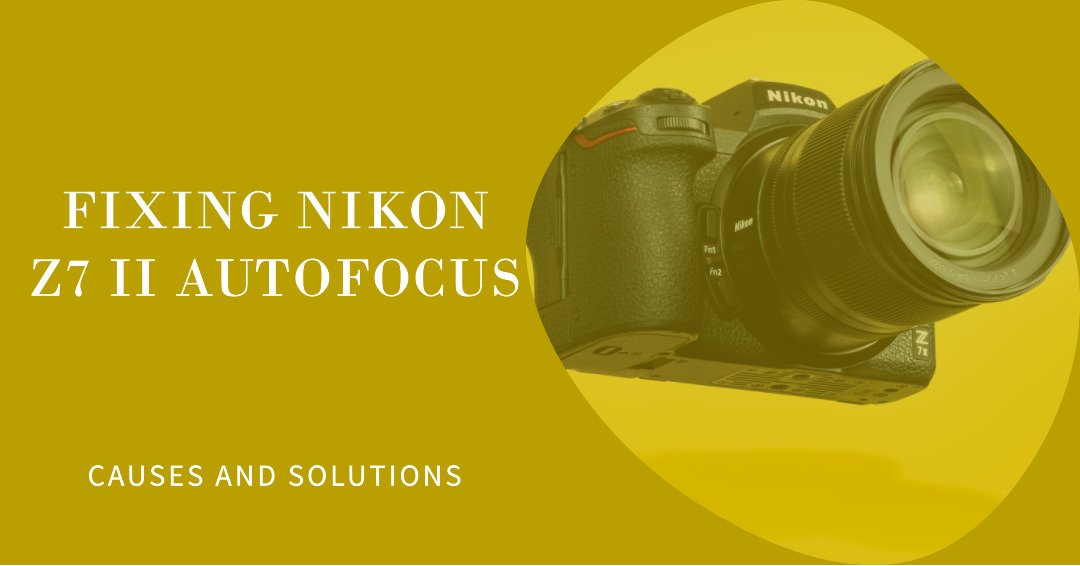The Nikon Z7 II is a highly regarded mirrorless camera, celebrated for its superior image quality, rapid autofocus system, and user-friendly operation. It’s an ideal choice for capturing everyday moments and is equally adept at both photography and videography. However, even with its impressive performance, users might occasionally face challenges, such as autofocus not working properly. This article is here to assist if you’re experiencing this issue with your Nikon Z7 II.
We will explore the various reasons why the autofocus might malfunction and offer practical solutions to resolve these problems. By identifying the root causes and applying the recommended fixes, you can restore the full functionality of your Nikon Z7 II’s autofocus system and continue enjoying a smooth photography or videography experience. Let’s delve into troubleshooting the autofocus issues of the Nikon Z7 II.
Nikon Z7 II Autofocus Not Working: Causes and How to Fix It
1. Incorrect Focus Mode

One of the possible causes of autofocus not working on your Nikon Z7 II is that you have selected an incorrect focus mode for your subject or scene. The Nikon Z7 II has four focus modes: Single (AF-S), Continuous (AF-C), Full-time (AF-F), and Manual (MF). Each mode is designed for different situations and has different effects on how the camera focuses. For example, AF-S is suitable for stationary subjects, while AF-C is for moving subjects. AF-F is for shooting videos, and MF is for manual focusing.
If you choose a focus mode that does not match your subject or scene, you may end up with blurry or out-of-focus images. To fix this issue, you need to select the appropriate focus mode for your shooting scenario. You can do this by pressing and holding the FN2 button on the front of the camera and rotating the rear command dial to toggle through the focus modes. You can also change the focus mode from the camera menu or the ‘I’ quick select menu. You should also check the autofocus area modes, which determine how the camera selects the focus point or area.
The Nikon Z7 II has several autofocus area modes, such as Auto Area, 9-Point Dynamic Area, Wide Area, Pinpoint, and so on. You can change the autofocus area mode by pressing the button and spinning the other dial or by using the touchscreen. Depending on your subject or scene, you may want to use a different autofocus area mode to achieve optimal focus. For example, Single Point is good for precise focus, while Wide Area Small is good for tracking moving subjects. You can also use Wide Area Large Face Detect to automatically focus on the eyes of your subject. By selecting the correct focus mode and autofocus area mode, you can ensure that your Nikon Z7 II autofocus works properly and delivers sharp and clear images.
2. Manual Focus Mode Activated
Another possible cause of autofocus not working on your Nikon Z7 II is that you have accidentally activated the manual focus mode. In this mode, the camera does not use autofocus at all, and you have to adjust the focus manually by rotating the focus ring on the lens. This mode can be useful for situations where you want to have full control over the focus, such as macro photography or creative effects. However, if you are not aware that you have switched to manual focus mode, you may end up with blurry or out-of-focus images.
To fix this issue, you need to check the focus mode setting on your camera and make sure it is not set to MF (manual focus). You can do this by pressing and holding the FN2 button on the front of the camera and rotating the rear command dial to toggle through the focus modes. You can also change the focus mode from the camera menu or the ‘I’ quick select menu. Alternatively, you can check the focus mode setting on the lens itself, if it has a switch for AF/MF.
Some lenses, such as the Nikkor Z 24-70mm f/4 S, have a switch on the side of the lens that lets you choose between AF and MF. If the switch is set to MF, the camera will not use autofocus, regardless of the focus mode setting on the camera. To fix this issue, you need to move the switch to AF and make sure the focus mode on the camera is also set to AF. By doing this, you can ensure that your Nikon Z7 II autofocus works properly and delivers sharp and clear images.
3. Autofocus Lock Engaged
Another possible cause of autofocus not working on your Nikon Z7 II is that you have engaged the autofocus lock function. This function allows you to lock the focus on a specific subject or area, and prevent the camera from refocusing when you recompose the shot or when the subject moves.
This can be useful for situations where you want to maintain a consistent focus, such as when shooting landscapes or portraits. However, if you are not aware that you have engaged the autofocus lock, you may end up with blurry or out-of-focus images when you change the composition or when the subject moves out of the focus area.

To fix this issue, you need to check the autofocus lock setting on your camera and make sure it is not activated. You can do this by pressing the AE-L/AF-L button on the back of the camera, which is set to AE/AF lock by default. This button will lock both the exposure and the focus when you press it, and release them when you press it again. You can also change the function of this button from the camera menu, and assign it to AF-ON, which will only lock the focus and not the exposure. Alternatively, you can use the FN1 or FN2 buttons on the front of the camera, which can be programmed to activate the subject-tracking mode with a single press of a button. This mode will lock on the subject and actively track it, even when it moves or when you change the composition. By doing this, you can ensure that your Nikon Z7 II autofocus works properly and delivers sharp and clear images.
4. Low Light or Low Contrast Scenes
Another possible cause of autofocus not working on your Nikon Z7 II is that you are shooting in low light or low contrast scenes. These conditions can make it difficult for the camera to detect and lock on the subject, especially if the subject is small, far away, or has no clear edges. The camera may hunt for focus, fail to focus, or focus on the wrong area. To fix this issue, you need to improve the lighting or contrast of the scene, or use some techniques to help the camera focus.
You can do this by using a flash, a torch, or a reflector to add some light to the subject. You can also use a higher ISO setting to increase the sensitivity of the sensor, but this may also increase the noise in the image. You can also use a larger aperture (lower f-number) to let more light in, but this may also reduce the depth of field. Another option is to use the AF assist beam, which is built into the camera or some external flashes. This beam emits a pattern of light that helps the camera focus on the subject, but it may not work for very distant or moving subjects.
You can also try to find a more contrasty area to focus on, such as the edge of the subject, a bright spot, or a textured surface. You can use the Single Point or Pinpoint autofocus area modes to select a precise focus point, and then recompose the shot if needed. Alternatively, you can use the manual focus mode and adjust the focus manually by rotating the focus ring on the lens. You can use the focus peaking or magnification features to check the focus on the LCD screen or the viewfinder. By doing this, you can ensure that your Nikon Z7 II autofocus works properly and delivers sharp and clear images in low light or low contrast scenes.
5. Lens Compatibility Issues
Another possible cause of autofocus not working on your Nikon Z7 II is that you are using a lens that is not compatible with the camera or the mount adapter. The Nikon Z7 II features the Z lens mount, which supports Nikon’s line of Z-mount lenses. Additionally, this Z-mount design also lends full compatibility to existing Nikon F-mount lenses via an optional FTZ Mount Adapter. However, not all F-mount lenses are fully compatible with the Z7 II or the FTZ adapter.
Some older or third-party lenses may have limited functionality, such as no autofocus, no aperture control, no VR, or no EXIF data. To fix this issue, you need to check the lens compatibility chart for the Nikon Z7 II and the FTZ adapter, and make sure you are using a lens that is fully compatible with both. You can also update the lens firmware to the latest version, if available, to improve the compatibility and performance. Alternatively, you can use a different lens that is native to the Z-mount system, or that is known to work well with the Z7 II and the FTZ adapter. By doing this, you can ensure that your Nikon Z7 II autofocus works properly and delivers sharp and clear images.
6. Dirty or Damaged Lens Contacts
Another possible cause of autofocus not working on your Nikon Z7 II is that the lens contacts are dirty or damaged. The lens contacts are the metal pins on the back of the lens and the camera mount that allow the lens and the camera to communicate and exchange information, such as aperture, focus, and VR. If the lens contacts are dirty, dusty, oily, or corroded, they may interfere with the communication and cause the autofocus to malfunction or fail.
If the lens contacts are damaged, bent, or broken, they may prevent the communication altogether and render the autofocus inoperable. To fix this issue, you need to check the lens contacts on both the lens and the camera, and make sure they are clean and intact. You can do this by detaching the lens from the camera and inspecting the contacts visually. If you see any dirt, dust, oil, or corrosion, you can use a soft cloth, a cotton swab, or a microfiber cloth to gently wipe them off.
Do not use any abrasive or corrosive materials, such as alcohol, acetone, or sandpaper, as they may damage the contacts or the coating. If you see any damage, such as bent or broken pins, you may need to contact a Nikon service center or a qualified repair shop to have them fixed or replaced. Alternatively, you can try a different lens that is known to work well with the Z7 II and see if the autofocus works. By doing this, you can ensure that your Nikon Z7 II autofocus works properly and delivers sharp and clear images.
7. Camera Firmware Outdated
Another possible cause of autofocus not working on your Nikon Z7 II is that the camera firmware is outdated. The camera firmware is the software that controls the camera functions, such as autofocus, exposure, and menu settings. Nikon regularly releases firmware updates for its cameras, which may include bug fixes, performance improvements, or new features.
If your camera firmware is not updated to the latest version, you may experience some issues with the autofocus or other functions. To fix this issue, you need to check the camera firmware version and compare it with the latest version available on the Nikon website. You can do this by selecting [ Firmware version] in the camera [ SETUP MENU] and checking the camera firmware version.
If the firmware version is lower than the latest version, you need to download and install the firmware update following the instructions on the Nikon website. You will need a memory card, a card reader, and a computer to perform the firmware update. You should also make sure the camera battery is fully charged before updating the firmware. By doing this, you can ensure that your Nikon Z7 II autofocus works properly and delivers sharp and clear images.
- Also Read: Nikon Z7 II Not Turning On: Causes and How To Fix It
- Also Read: Top 5 Nikon Z7 II Alternatives